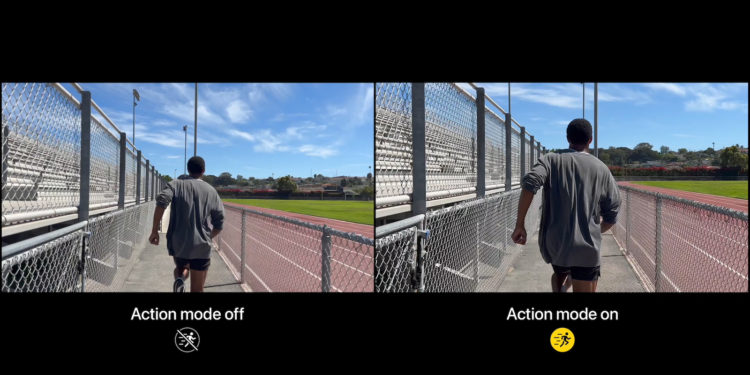The new iPhone 14 models feature a brand new Action Mode for video recording. Below you'll find out everything you need to know about this feature.
The new Action Mode was developed by Apple to enable smooth video recordings that adapt to strong shakes, movements and vibrations, even when the video is recorded in the middle of the action. According to Apple, the feature uses the entire camera sensor with more overscan and advanced roll correction to achieve this effect. The feature is built into the iPhone's camera app. When enabled, you can record videos that almost look like you're using a gimbal. Action Mode can record at up to 2.8K at 60 fps and supports Dolby Vision HDR, which ensures very good video quality.
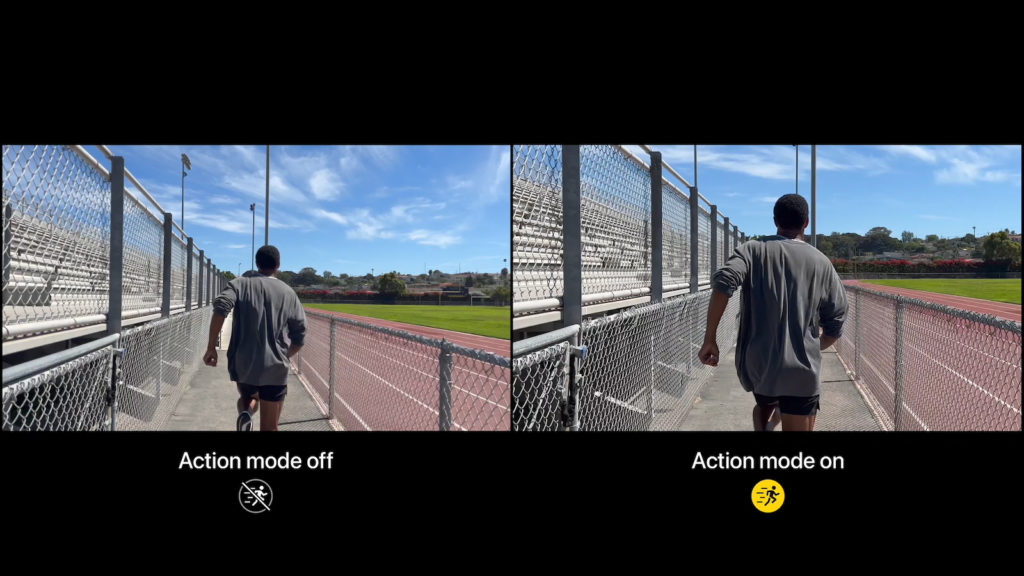
Which iPhone models support the feature?
You don't even need a Pro device to use the feature, as all iPhone 14 models support Action Mode out of the box, including the iPhone 14, iPhone 14 Plus, iPhone 14 Pro, and iPhone 14 Pro Max. Here's how to use it to record videos.
How to use Action Mode when recording videos
- Launch the camera app on your iPhone 14 model.
- In the camera mode menu, swipe so that Video is highlighted.
- Tap the Action Mode button (it looks like a running person) above the viewfinder so that the icon turns yellow.
- When you're ready to start recording, tap the red record button.
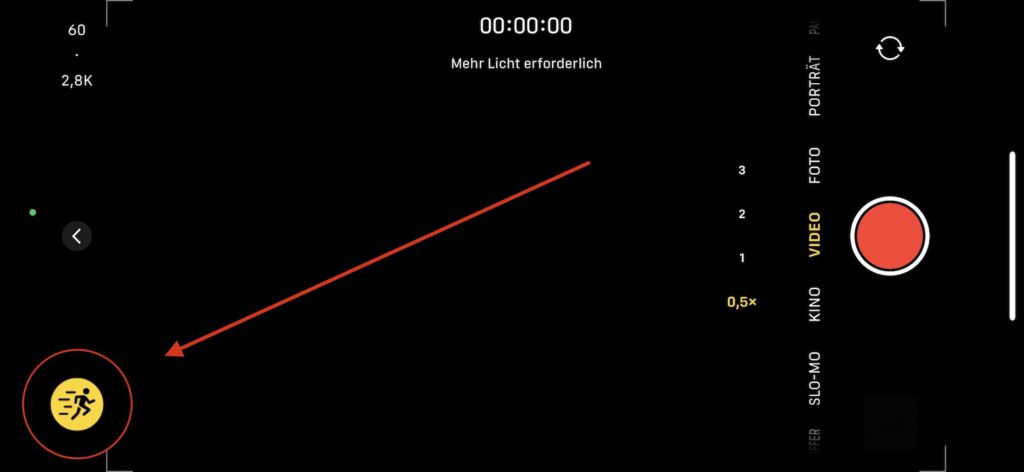
That's it. Just turn it on and get great videos without having to carry stabilization equipment like a gimbal. Looking for new accessories? Then take a look in our Amazon Storefront - there you will find numerous products from leading providers, also for HomeKit and Co.! (Image: Apple)
- iPhone 14 Pro: Disable Always-On Display
- iPhone 14: How to activate the new power on and off tones
- iPhone 14: How accident detection works
- iPhone 14 Pro: How to use the 48MP camera