For the iPhone 14 series, Apple has introduced an optional new feature that plays a sound when the iPhone is turned on and off. Below I'll show you how to enable it.
Apple added power tones as a new accessibility feature after many blind and low-vision users asked the company for a clear way to tell if their iPhone had restarted.
How to activate the new power on and off tones on the iPhone 14
Below you will learn how to activate the new feature on an iPhone 14 (Pro) model.
- Launch the Settings app on your iPhone 14.
- Scroll down and tap Accessibility.
- Under Hearing, tap Audio/Visual.
- Activate the switch next to “Power on and off tones”.
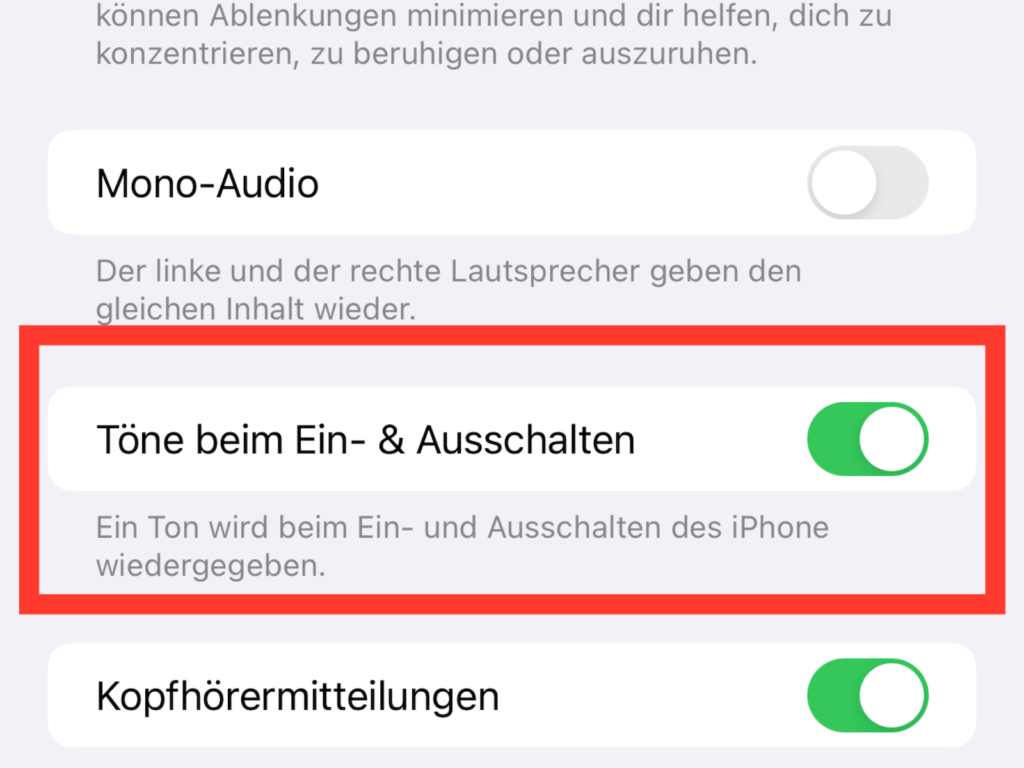
That's it. From now on, you will know when your iPhone has started up or shut down without having to look at the display. To disable the sounds, follow the steps above and deactivate the switch. Are you looking for new accessories? Then take a look in our Amazon Storefront - there you will find numerous products from leading providers, also for HomeKit and Co.! (Image: Apple)
- iPhone 14 Pro: Disable Always-On Display
- iPhone 14: How accident detection works
- iPhone 14: How the new action mode works
- iPhone 14 Pro: How to use the 48MP camera





