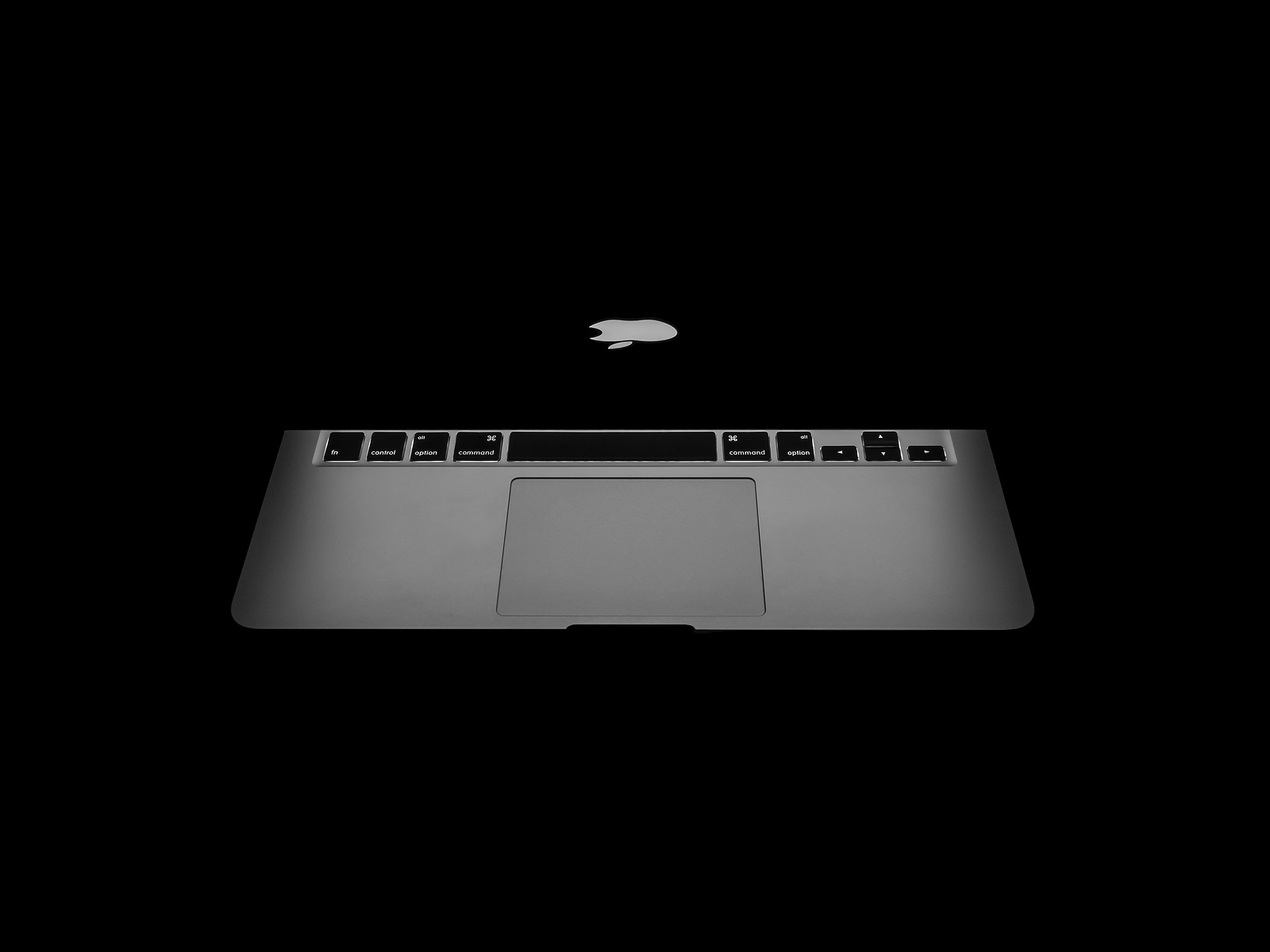One of the biggest innovations in the iPhone 11 and iPhone 11 Pro (Max) is the new camera. To be precise, this is the ultra-wide-angle lens. It opens up many possibilities for users of the new iPhone generation. Today we'll show you how to set up and use the ultra-wide-angle camera.
The iPhone 11 has a wide-angle and ultra-wide-angle lens, while the iPhone Pro series is equipped with an ultra-wide-angle, wide-angle and telephoto lens. The ultra-wide-angle camera offers a field of view of around 120 degrees - remarkable. Both iPhone series have exclusive features such as the long-awaited night mode, a new user interface specifically for the ultra-wide-angle camera and much more. There is, however, a small drawback - while the wide-angle and telephoto lenses have optical image stabilization, the ultra-wide-angle camera of the iPhone 11 and iPhone 11 Pro (Max) does not have this function. So the more still the iPhone is held, the better the pictures will be.
The specifications of the new iPhone 11 and iPhone 11 Pro lenses
The triple camera of the iPhone 11 Pro series has 12 megapixels - the ultra-wide-angle camera has an f/2.4 aperture and 120 degree field of view. The wide-angle lens has an f/1.8 aperture, while the telephoto lens has an f/2.0 aperture. The iPhone Pro series enables 2x optical zoom and up to 10x digital zoom. The iPhone 11, on the other hand, offers 2x optical zoom and only 5x digital zoom. So much for the technical data. By the way - we'll show you how to use the night mode of the new iPhone generation here.
How to use the ultra-wide-angle camera on your iPhone 11, iPhone 11 Pro or iPhone 11 Pro Max
Now let's get to using the new lens. To do this, open the camera app on your iPhone - you should now see an area with "0.5 - 1x - 2x" at the bottom of the screen. To activate the ultra-wide angle camera, tap "0.5". Now you can take your photo in peace and quiet - the same applies to video recordings.
Note: Please remember – the more still the device is held, the better the result will be. If you want to adjust the focal length yourself, hold down the zoom button “0.5” or “1” until the selection wheel appears. Now you can adjust the focal length yourself. Do you already know the new iOS 13 feature audio sharing? Read more here. (Photo by mariakray / Bigstockphoto)