In iOS 16 and iPadOS 16, Apple allows you to share tab groups in Safari. We'll show you how it all works below.
Tab groups, introduced in iOS 15, were designed to make it easier to organize and maintain open tabs in Safari without having to keep those tabs active - a wonderful feature. In a tab group, you can easily collect and save related tabs, whether the websites are to help you plan a trip or work on a project. Now Apple is going a step further. In iOS 16, you can share these tabs with friends and co., so that several people can contribute links and work together.
Sharing tab groups on iOS 16 and iPadOS 16: How it works
To share a currently open tab group in Safari, open Safari, tap the "Browse" icon (square) in the bottom right corner. Then open the tab overview and hold down the desired tab group until a pop-up appears. Now navigate to "Share" and select the respective person.
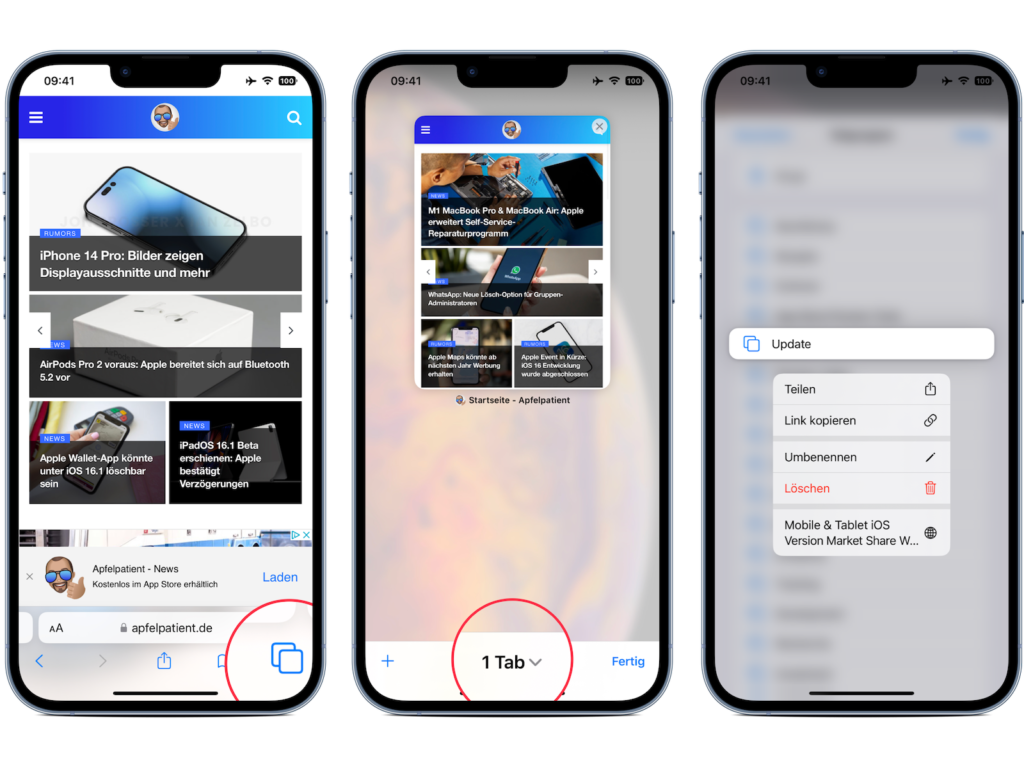
Once you've sent an invitation via Messages, you can see who has access to the tab group by tapping the user profile icon in the top right corner of the tab browser interface. Looking for new accessories? Check out in our Amazon Storefront - there you will find numerous products from leading providers, also for HomeKit and Co.! (Photo by Unsplash / Penfer)





