Among the many security and privacy improvements in iOS 14 is improved control of photo permissions, which limits third-party access to the iPhone Photos app.
If an application under iOS 13 or earlier versions of iOS needed access to the photo library, users could only choose between "allow" and "deny". If access was granted, the respective app could access the complete photo library including location and other metadata. Under iOS 14 changes This situation is changing. Users are given a third option, which allows only selected images to be shared. This process is obviously more time-consuming than just allowing access to all photos, but it is a valuable addition for those who prefer privacy and security. Below we will look at the query when you first open the app and how to edit the settings afterwards.
iOS 14: How to restrict or change third-party access to photos
When you download an app and open it for the first time, a pop-up window will appear where you can decide whether the application can access your photos. You can grant full access, deny it, or only allow selected images. The latter is a little more complicated but more secure. If you choose "Select photos", your media library will open. Here you can navigate between your albums and select individual images.
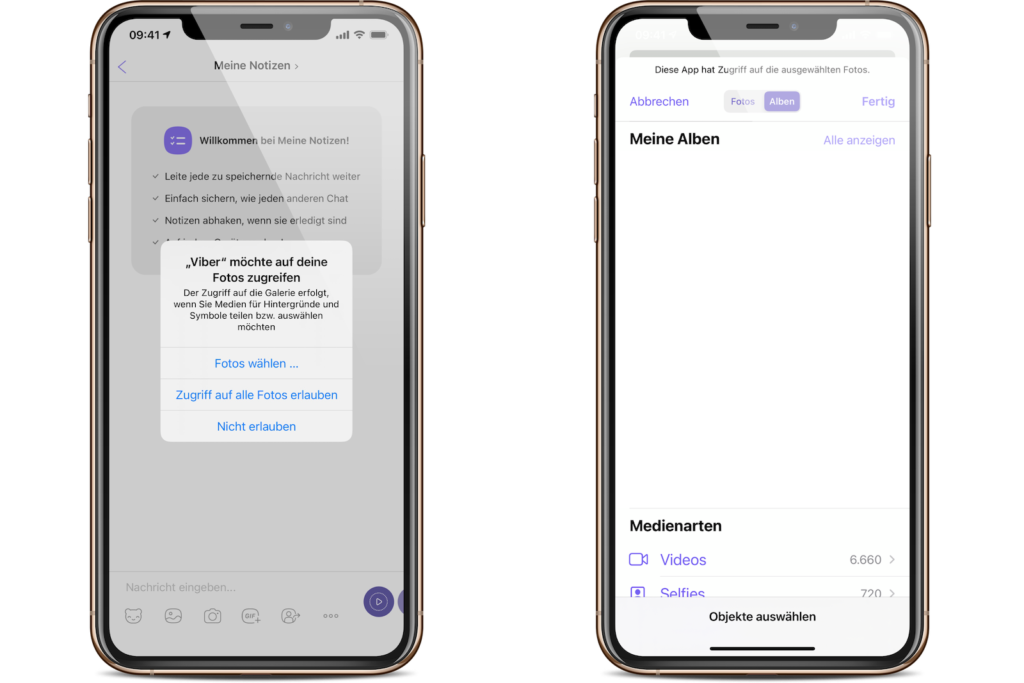
Of course, you can revoke or change your choice at any time. If you decide to subsequently grant or withdraw full access to an app or to restrict it, you can do so via the iOS settings. To do this, open the settings and navigate to the Privacy menu item. Then tap on Photos and select the desired app. Now you can grant or withdraw full access or only release selected images. (Photo by Denys Prykhodov / Bigstockphoto)





