Many useful features have been added to iOS 14 addedFor example, users can now add captions to any photo or video. I'll show you how to do this below.
Apple has implemented several new features in the Photos app in iOS 14, including image captions. The feature was already supported by macOS - now it is also available to iOS users. This means that any user can add an image caption to a photo or video - and it's really easy.
How to add image captions on iPhone
To add a caption, you first need to open the Photos app. Next, select a picture or video and tap it. Once it is in full screen mode, swipe your finger from bottom to top. A line will appear with the label "Add caption". You can now enter something suitable here. If you use the iCloud library, changes will be synchronized across all devices. Unfortunately, there is currently no native option to change the metadata of images via iOS. But adding captions could be the first step in this direction.
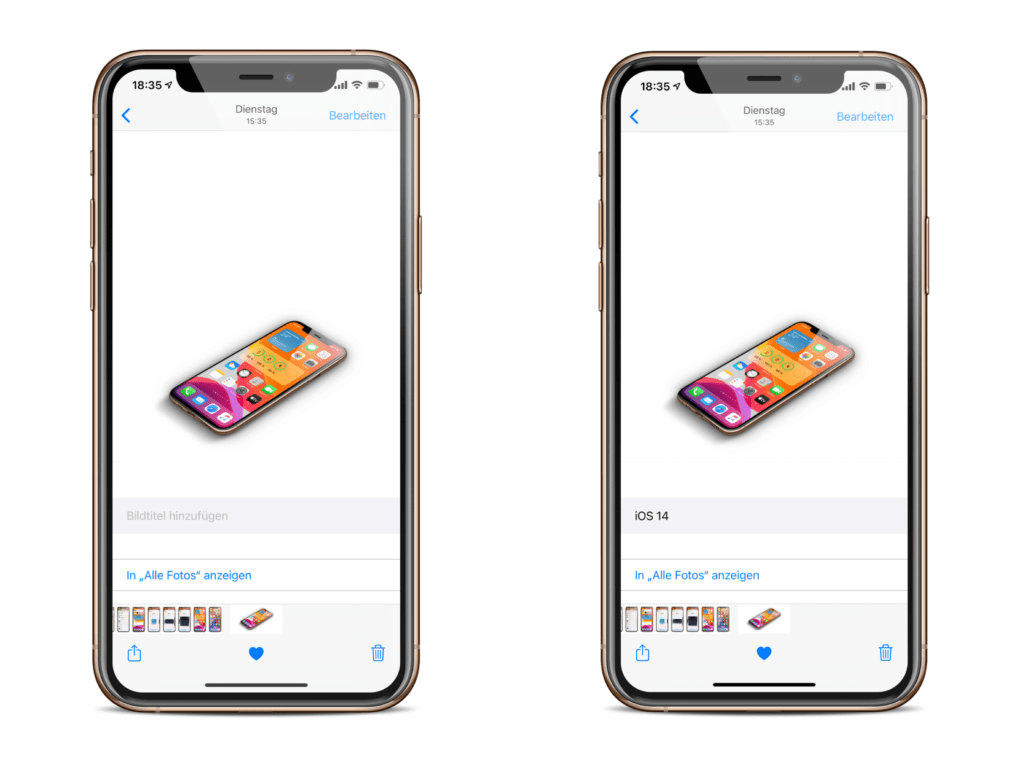
iOS 14: More changes in the Photos app
In addition, there are of course some smaller improvements that have been made to the Photos app in iOS 14. Apple has implemented a new submenu that offers various options, including a sorting function. It is now also possible to reduce or enlarge all images in individual folders. The feature makes searching for specific shots much easier. However, no changes have been made to the interface. You can find more iOS tips below. (Photo by New Africa / Bigstockphoto)
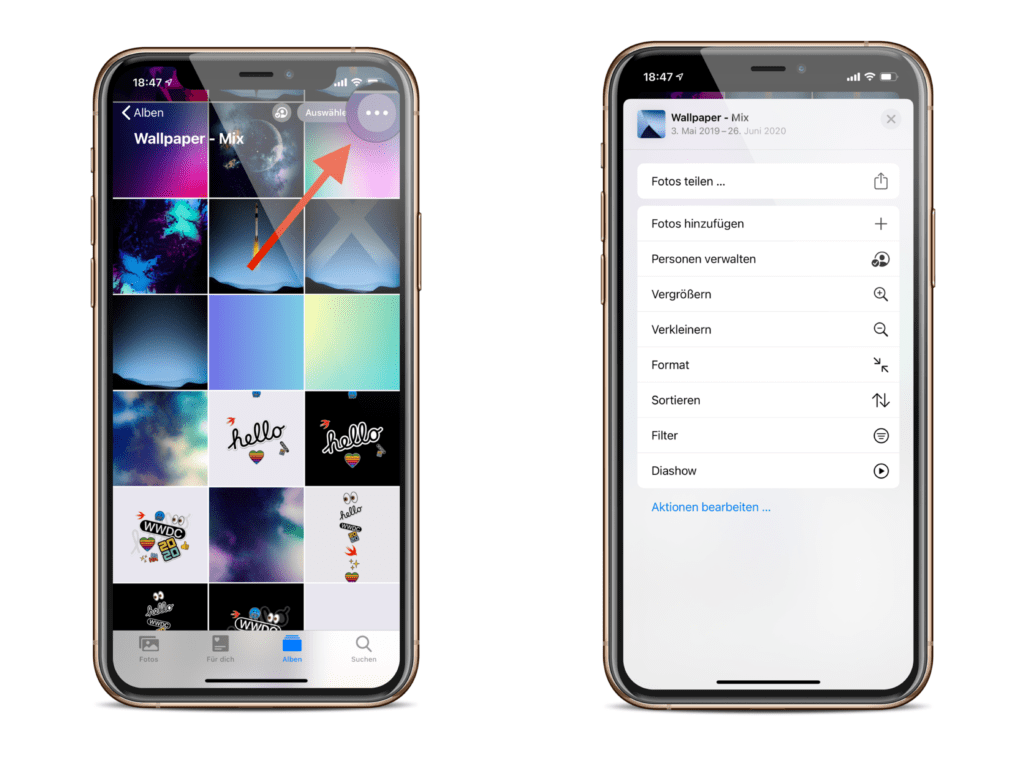
- iOS 14: iPhone back triggers quick actions
- iOS 14: How to create widgets on the iPhone
- Public Beta: How to test iOS 14





