In the exciting phase of iOS 17 development, Apple has introduced a remarkable innovation that makes haptic feedback (Haptic Touch) on the iPhone faster than ever before. This change is reminiscent of the days of 3D Touch, which for some of us are still vividly remembered.
For many iPhone users, it may seem like yesterday: In 2015, Apple introduced the groundbreaking 3D Touch technology with the iPhone 6s. But with the launch of the iPhone in 2018, Apple unfortunately said goodbye to this feature and instead introduced the less complex Haptic Touch, which was not met with enthusiasm by everyone. 3D Touch enabled a differentiated haptic experience through different pressure levels, each of which triggered different interactions. It introduced the "peek and pop" gestures and revolutionized the way we interacted with our iPhones. In contrast, Haptic Touch only offered one pressure level for long-term pressing on the display. Since 3D Touch supported two pressure levels, it was always faster than Haptic Touch, which only supported one pressure level. This may have led to some frustration, especially for die-hard 3D Touch fans, as the replacement with Haptic Touch was perceived as too slow.
The innovation in iOS 17
However, good news awaits us in iOS 17: the introduction of the Fast setting for Haptic Touch makes a notable difference in the speed at which haptic menus appear after long-pressing icons or on-screen elements. This speed improvement brings Haptic Touch interactions more in line with the 3D Touch experience.
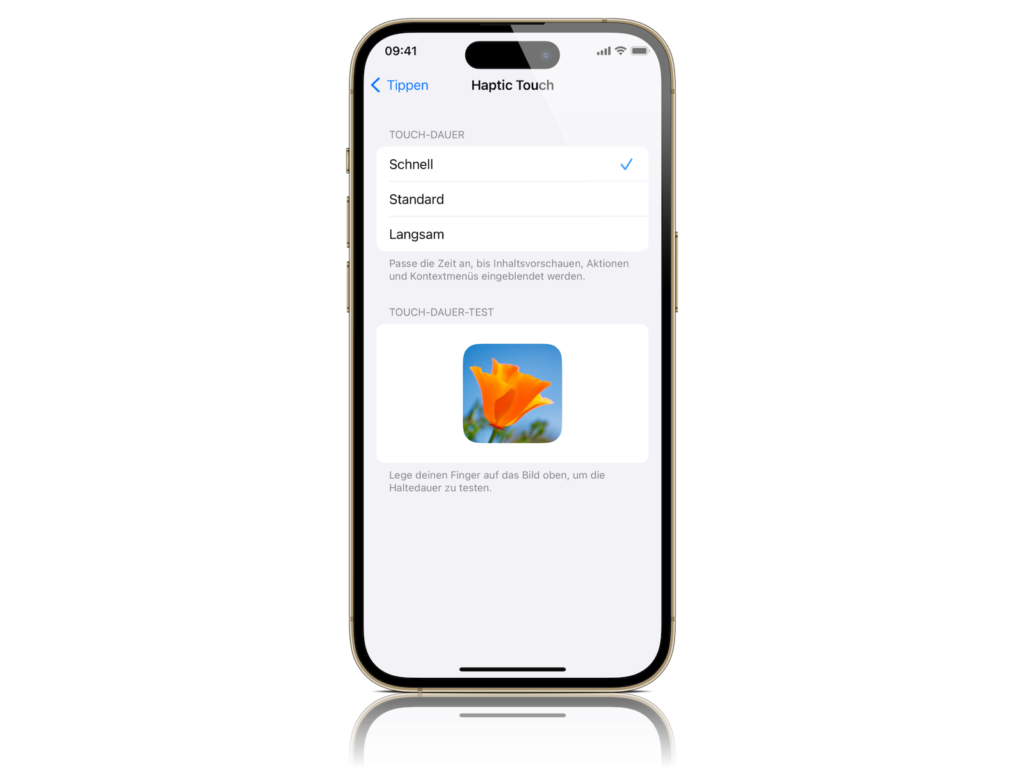
How do you activate faster haptic feedback?
It's easy to enable accelerated haptic feedback on your iPhone:
- Open the Settings app.
- Navigate to Accessibility.
- Select the “Typing” section.
- Tap “Haptic Touch”.
- Select the option “Fast”, “Standard” or “Slow”. You can then test the selected speed using the flower image on the screen.
Conclusion
The introduction of the "Quick" haptic feedback option in iOS 17 is undoubtedly a welcome development. It gives users the opportunity to regain the familiar speed of 3D Touch while still enjoying the benefits of Haptic Touch. While the reasons for Apple's move away from 3D Touch are not yet fully understood, this innovation illustrates Apple's ongoing commitment to constantly improving and adapting the user experience. Looking for new accessories? Then take a look in our Amazon Storefront - there you will find numerous products from leading providers, also for HomeKit and Co.! (Photo by Unsplash / Felix Fischer)





