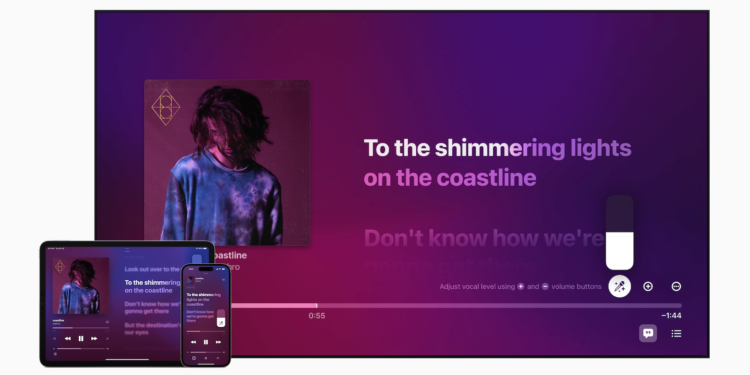With the new Apple Music Sing karaoke feature being introduced in iOS 16.2, we've taken a look at the feature. Below, we'll show you how to use the feature in Apple Music, including how to adjust the volume of your voice, see the Duet view, and more.
iOS 16.2 and Co. are now officially available to all users. Some interesting features have been added, including Apple Music Sing.
What Apple Music Sing offers
- Customizable vocals: Users now have control over the vocal range of a song. They can sing with the artist's original vocals, take the lead vocals, or remix millions of songs from the Apple Music catalog.
- Real-time lyrics: Users can sing along to their favorite songs with animated lyrics that dance to the rhythm of the song.
- Background vocals: Simultaneous vocal lines can be animated independently of the main vocals to make them easier for users to follow.
- Duet View: Multiple singers are displayed on opposite sides of the screen to make it easy to sing along to duets or songs with multiple singers.
How to use the karaoke function in iOS 16.2
- Make sure you are using iOS 16.2 or later.
- On your iPhone, open Apple Music and find a song you want to listen to.
- Apple Music Sing is also available on the iPad and the Apple TV 4K 2022 model (apparently not on older Apple TV hardware).
- After you start a song, tap the lyrics button (quote symbol) in the bottom left corner.
- Now look for the microphone and star symbol (the symbol will not be displayed for incompatible songs).
- After you tap the microphone, Apple Music Sing is activated.
- Now you can adjust the volume of your voice by dragging and sing along to the lyrics bar by bar.
- Tap the Sing icon to turn the feature off.
This is what it looks like when you use Apple Music Sing:
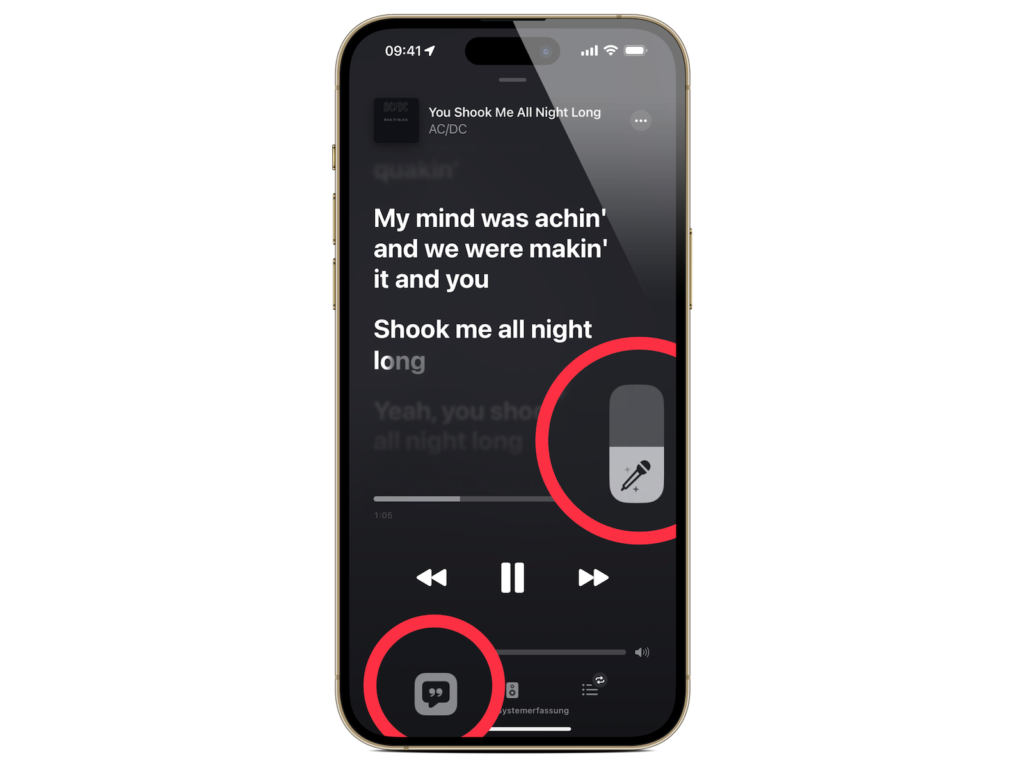
For songs that contain duets, you will see that the special view is automatically activated with the different parts on the left and right side of the screen:

Which songs work with Apple Music Sing?
For now, you have to listen to a song and tap the lyrics to see if it's compatible with Apple Music Sing's karaoke feature, or you can check out the "Discover" section where you'll find some playlists - have fun. Looking for new accessories? Then take a look in our Amazon Storefront - there you will find numerous products from leading providers, also for HomeKit and Co.! (Image: Apple)