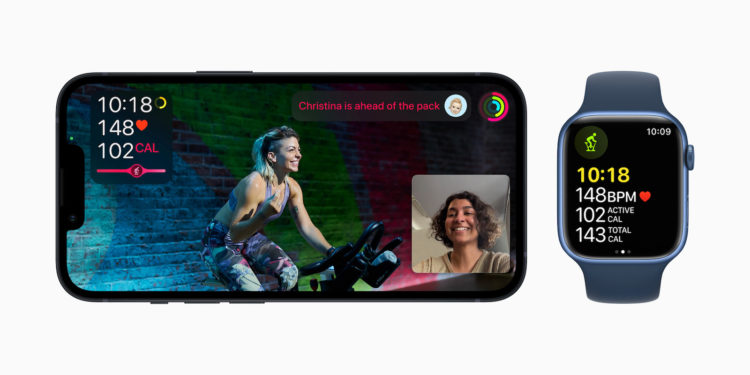Apple Fitness+ is a service integrated into the Apple Watch, which is connected to the iPhone, iPad and Apple TV and gives you the opportunity to exercise whenever you want and wherever you are. Of course, you can also pause and resume workouts. You can find out how to do this below.
Apple Fitness+ is essentially a fitness experience for all Apple Watch users, young and old. Workouts can be done at home, in the office, or on the go. Another handy feature is that you can pause a workout at any time and resume it just as easily when you want to continue.
Pausing and resuming a workout on Apple Watch
- To pause a workout: Press the side button and Digital Crown at the same time. Alternatively, swipe right on the screen, then tap Pause.
- To resume a workout: Press the side button and digital crown at the same time, or swipe right on the screen, then tap Resume.
Pausing and Resuming a Workout on iPhone and iPad
- To pause a workout: Tap the screen, then tap the Pause button.
- To resume a workout: Tap the Play button.
Pausing and resuming a workout on Apple TV
- To pause or resume a workout: On the Siri Remote/Apple TV Remote, press the touch surface or the Play/Pause button.
As a reminder, Fitness+ requires an Apple Watch Series 3 or later with watchOS 7.2 or later and is available when paired with an iPhone 6S or later with iOS 14.3 or later. However, to use all of the latest features, Fitness+ must be used with an Apple Watch Series 3 or later with watchOS 8.1 paired with an iPhone 6S or later with iOS 15.1, an iPad with iPadOS 15.1, or Apple TV 4K or Apple TV HD with tvOS 15.1. Are you looking for a sports mat? Then take a look in our Amazon Storefront - there you will find some interesting offers. (Image: Apple)
- Apple Fitness+: How to subscribe to the service
- Apple Fitness+: How to start workouts
- Apple Fitness+: How to save a workout to your favorites
- Apple Fitness+: How to adjust training data
- Apple Fitness+: How to view training summaries