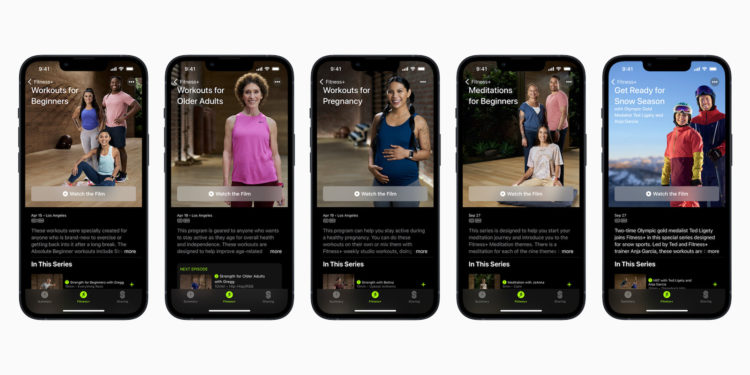If you have a subscription to Apple Fitness+ and workout regularly, you'll probably want to see your workout summaries. I'll show you how to do that below.
When you finish an Apple Fitness+ workout, Apple provides a summary that gives an overview of the workout time, active calorie consumption, total calorie consumption, and your average heart rate. Of course, you can also view this data at a later time. I'll show you how to do this below.
View training summaries in Apple Fitness+ – here's how
- Open the Fitness app on your iPhone.
- Under Workouts, tap See More.
- Tap the workout you want to view in detail.
In the training summary, you can see the video in which you completed the training. The time is also shown. In addition, the total calorie consumption, the active calorie consumption, the average heart rate and heart rate recovery as well as a heart rate curve over time are shown. In addition to the values mentioned above, Apple also shows you the current outside temperature, the humidity and the location where the training was completed, cool, right? Have fun training! Are you looking for a sports mat? Then take a look in our Amazon Storefront - there you will find some interesting offers. (Image: Apple)
- Apple Fitness+: How to subscribe to the service
- Apple Fitness+: How to start workouts
- Apple Fitness+: How to pause and resume workouts
- Apple Fitness+: How to save a workout to your favorites
- Apple Fitness+: How to adjust training data