You certainly know the frustrating feeling when your Mac is slow to respond and the infamous "loading snail" spins too often. The solution to this problem could come in the form of the BuhoCleaner app by Dr. Buho - a powerful and easy-to-use tool to optimize your Mac.
Your Mac is a high-performance machine. To keep it in top shape, regular maintenance is essential. This is where BuhoCleaner comes into play. This utility allows you to identify and remove unnecessary files to free up valuable storage space and boost your Mac's performance. BuhoCleaner also offers advanced features that make maintaining your Mac really easy.
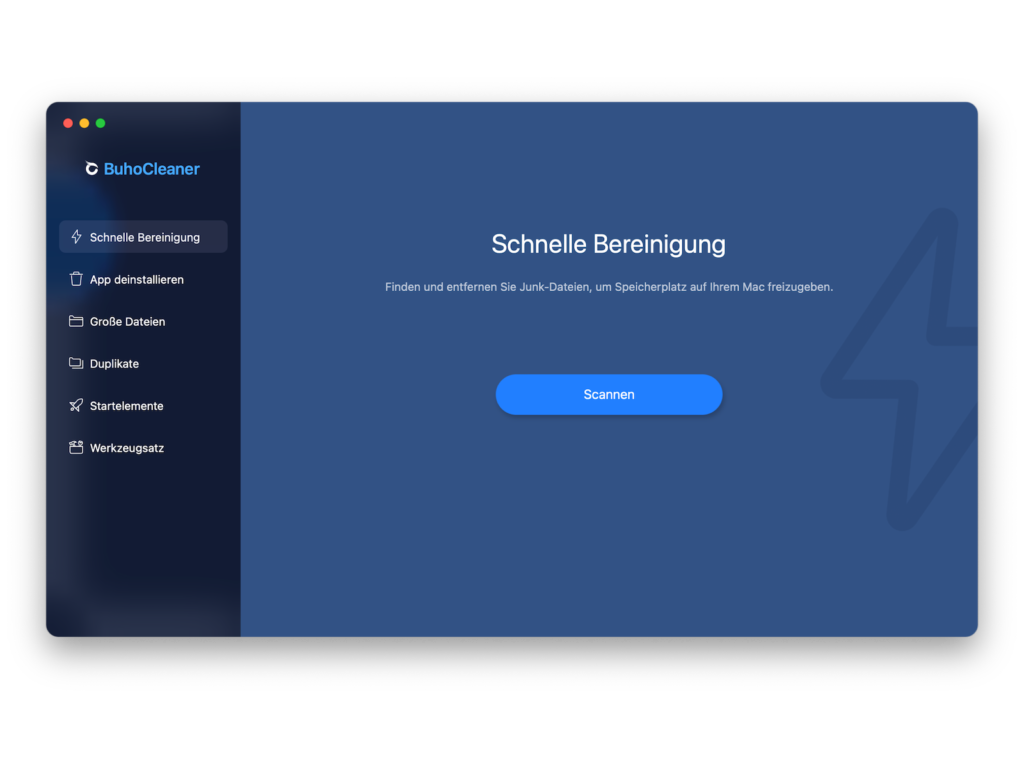
Fast and effortless Mac cleaning
Using BuhoCleaner is extremely easy. After downloading and launching the application, a large scan button welcomes you on the "Quick Clean" page. Clicking on it is enough to start the scanning process. The clear navigation menu on the left presents various BuhoCleaner modules such as Quick Clean, Uninstall App, Large Files, Duplicates, Startup Items and Toolkit. The names are self-explanatory, which further underlines the user-friendliness of the application.
Effective functions at a glance
BuhoCleaner covers a wide range of cleaning options:
- Quick Clean: Here you get an overview of junk items that can be removed. The application not only shows what can be deleted but also offers a detailed view to make sure nothing important is lost.
- Uninstall app: Not only the uninstalling of apps is supported but also the removal of remnants of deleted applicationsThis creates order and creates space.
- Large Files: This module allows you to find large files and remove them if necessary, making room for the things that are important to you.
- Duplicates: A common problem that can have a significant impact on a computer's storage space is duplicate files. This can happen when you accidentally copy a file instead of moving it, or when you download something multiple times, resulting in multiple copies and taking up storage space. With BuhoCleaner, you can quickly scan your computer for duplicates. Then you can effortlessly remove all unnecessary files.
- Startup Items: This feature allows you to control and select active applications at system startup. This way, you can keep control over the startup time of your Mac.
- Toolkit: BuhoCleaner's toolkit provides useful tools to optimize your Mac's performance. It offers options for disk space analysis, secure data destruction, freeing up RAM, reindexing Spotlight, and clearing DNS cache.

The new BuhoCleaner 1.9.7: Even better and more efficient
BuhoCleaner has been upgraded to version 1.9.7. Here is an overview:
- The app uninstall feature has been redesigned to offer an improved user interface and optimized filtering and selection options.
- A new feature called Similar Photos helps identify and remove identical and similar photos, even in deeply nested folders.
- The toolkit has been expanded with useful options, including disk space analyzer, secure file shredder, RAM freeing, Spotlight reindexing, and DNS cache flushing.
Attention: Exclusive advantage for Apfelpatient readers
The possibility of using BuhoCleaner from Dr. Buho free downloadn, is open to you. The usual rates of the license fees are 29.99 euros for the Single Plan (lifetime license for one Mac), 45.99 euros for the Family Plan (lifetime license for three Macs) and 71.99 euros for the Business Plan (lifetime license for 10 Macs). Through the exclusive coupon code AP23DE09, our readers receive an exceptional discount of 50%, which leads to the following final prices:
- BuhoCleaner Single Plan: 14.99 Euro (instead of 29.99 Euro)
- BuhoCleaner Family Plan: 22.49 euros (instead of 45.99 euros)
- BuhoCleaner Business Plan: 37.49 euros (instead of 71.99 euros)
Optimize the performance of your Mac and experience the effectiveness of BuhoCleaner - the tool that gives your Mac a new lease of life and frees it of unnecessary ballast. (Image: BuhoCleaner)





