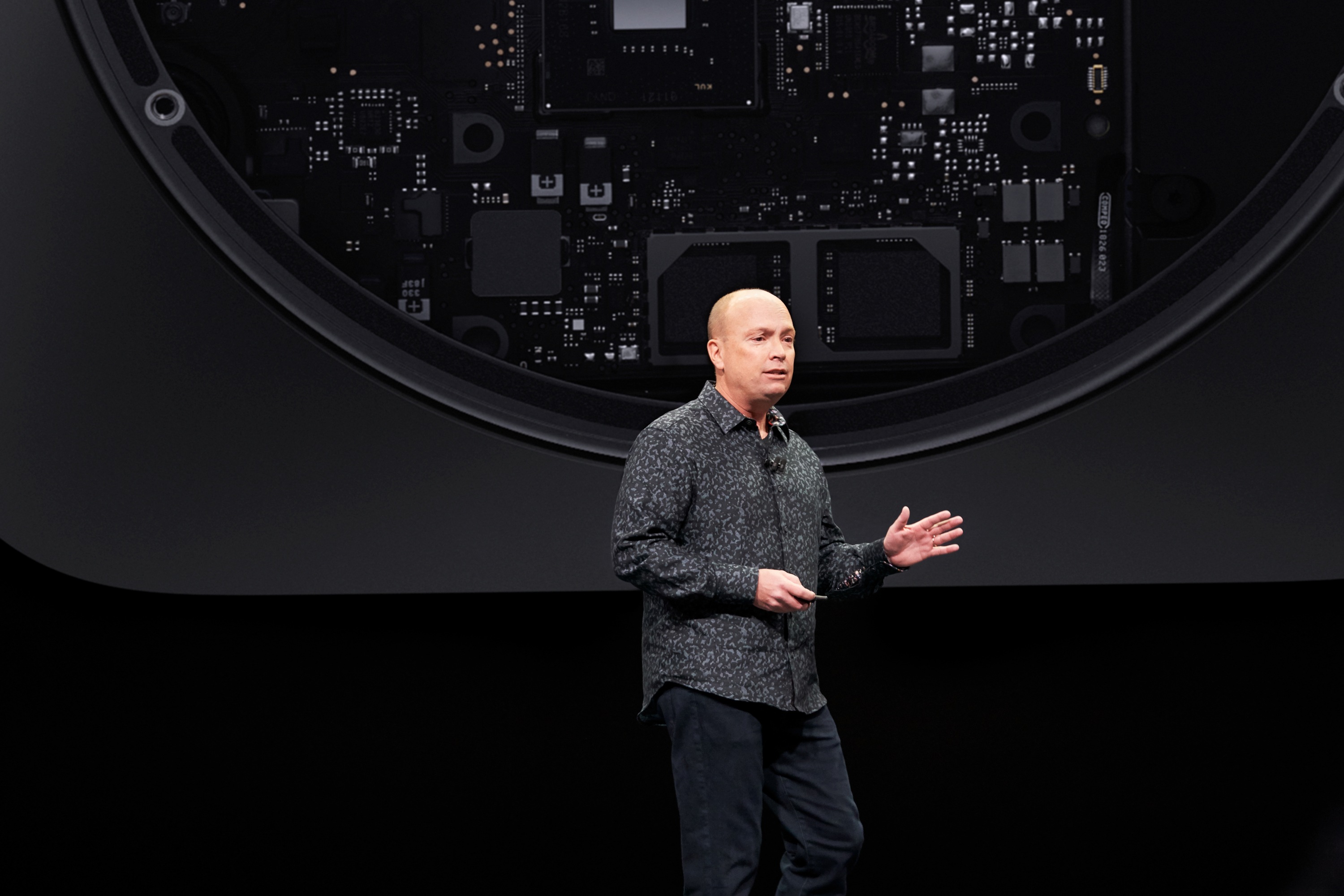In just a few days, the WWDC 2019 (World Wide Developer Conference) will take place for the 30th time in a row. In addition to iOS 13, watchOS 6 and tvOS 13, macOS 10.15 is also expected - the keyword: marzipan.
At the forefront of macOS 10.15 is Marzipan, a technology from Apple that simplifies the porting of iOS applications to the Mac. Apple offered a preview of Marzipan last year and used it to bring apps like Home and News to the Mac. Now developers will also have access to this valuable tool. The technology will be significantly improved and developers will also have access to new features.
These should, for example, enable the integration of Mac-specific functions such as the Touch Bar and the menu bar, including keyboard shortcuts. Split-screen apps that have been ported from iOS can now be moved, enlarged and reduced just like native Mac apps. Porting an iOS application should be just as easy as adding iPad support to a pure iPhone app - according to an insider. The new macOS 10.15 should also include the Siri Shortcuts and Screen Time functions known from iOS 12. The Shortcuts app is said to be a Marzipan version. According to sources, only Marzipan apps are supported by Shortcuts under macOS.
Screen time with many benefits
Apple engineers are also working on further developing Siri on macOS - it should be able to perform the same tasks as on iOS. This includes checking air quality, setting timers and alarms. The Screen Time function known from iOS 12 is also to be introduced on macOS. This feature allows users to see how much time they spend in apps and limit the amount of time that should be spent in a specific app or category of apps, such as social media. The function is particularly suitable for parents - they can use the Screen Time options to set time limits for their children.
Managing Family Sharing and iMessage Effects
Insiders noted several weeks ago that the feature works exactly the same on the Mac as it does on iOS. Apple is also working on a new Apple ID management system that will be integrated into the macOS system settings - this will, among other things, enable better configuration of family sharing on Mac devices. In addition, the well-known iMessage effects such as confetti, fireworks, etc. will finally be introduced on macOS.
New music app under macOS 10.15
You are currently seeing a placeholder content of standard. To access the actual content, click on the button below. Please note that data will be passed on to third-party providers.
In addition to the new features, macOS 10.15 will also include a brand new music application based on iTunes code. Under macOS 10.15, the application retains the ability to sync a user's devices such as iPhone, iPad or iPod - these are displayed in the sidebar like in iTunes. During the redesign, the search bar was moved to the sidebar, which contains both Apple Music categories and the user's local music library. The new music app is intended to significantly simplify the listening experience under macOS by focusing exclusively on music.
New Podcasts & TV Apps on macOS 10.15
Apple just introduced a brand new TV app on iOS and tvOS, and it's coming to Mac with macOS 10.15. It takes a different approach to separating the user's library from online content, following a similar pattern to the new Books app, which is also being updated in macOS 10.15. The TV app uses a toolbar at the top for the Watch Now, Movies, TV Shows, Kids, and Library sections. Each section gets its own sidebar with content categories. With the introduction of a new Music app, Apple is moving podcast functionality into a standalone podcast app. This app will likely be built with Marzipan—so it should be very similar to its iOS counterpart.
Apple Books
In addition to the new apps coming with macOS 10.15, the existing Books application will receive a major update. The new Books will have a completely new sidebar design as well as different tabs for the library, shop and audiobook store. The new sidebar also provides access to books, audiobooks, PDFs and collections.
Advanced Apple Watch Authentication
The integration of the Apple Watch is also set to be improved under macOS 10.15. Apple's watch can currently unlock a nearby Mac - according to reports, Apple is planning to expand the general functionality. Accordingly, under macOS 10.15, all authentication mechanisms based on Touch ID could also be transferred to the Apple Watch. A new user interface would be possible - this could be similar to that of Apple Pay.
Apple is expected to unveil iOS 13, watchOS 6, tvOS 13 and macOS 10.15 next Monday. It is expected that the first betas for developers for all four operating systems will be released after the keynote. Like every keynote, this event can also be viewed on Apple's website in live stream directly pursue.
Become an Apple Beta Tester: How to download, install and exit a macOS beta on your Mac