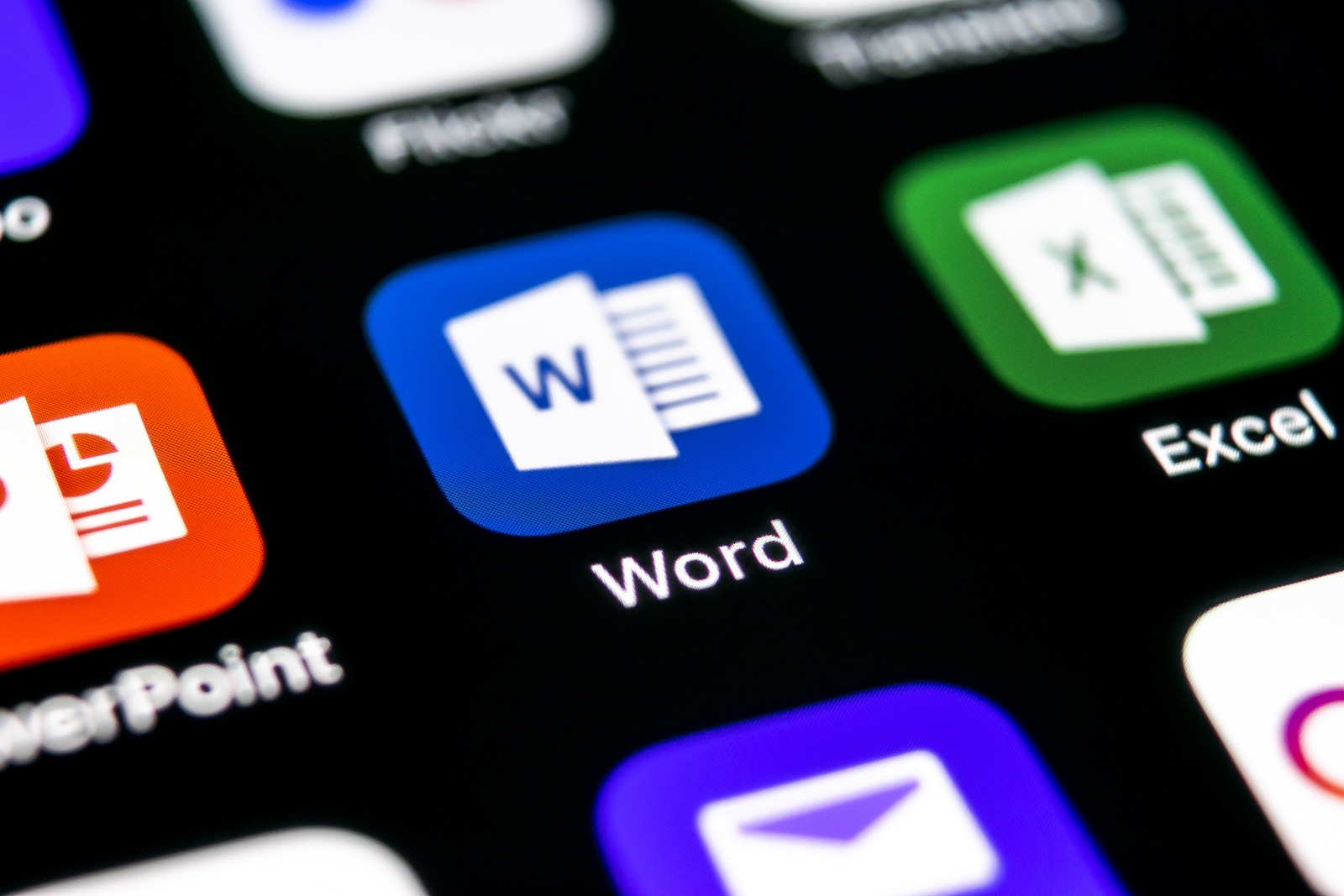Microsoft today released an update for Word, Excel and PowerPoint, implementing a long overdue feature.
Microsoft updated all three Office apps for iOS and iPadOS last night. But the interesting new feature can be found in Word and PowerPoint. Accordingly, both applications now support the multi-window feature on iPadOS. This means that users can, for example, open two Word documents side by side on the iPad. At the end of April, the implementation of the important function and now it is available to all users. According to Microsoft, it can be activated in three ways:
Trackpad support in Word and Co. is coming
- Touch, hold, and drag a file from the app's list of recently used, shared, and opened files to the edge of your iPad screen to open them side by side.
- In Word or PowerPoint, swipe up from the bottom of the screen and open the doc. Then touch and hold the icon of the same app and drag it from the doc to the left or right edge of the screen. Then tap the document to open it.
- In Word or PowerPoint, go to the Recent, Shared, and Open views on the application's Home screen, tap the "..." menu for a file in the list, and then tap Open in New Window.
In addition to the multi-window function, trackpad support is also expected. At least that is what some reports claim. According to them, Microsoft is working on implementing the trackpad support introduced in iOS 13.4. However, it remains unknown when the feature will appear in the final version. (Photo by bigtunaonline / Bigstockphoto)