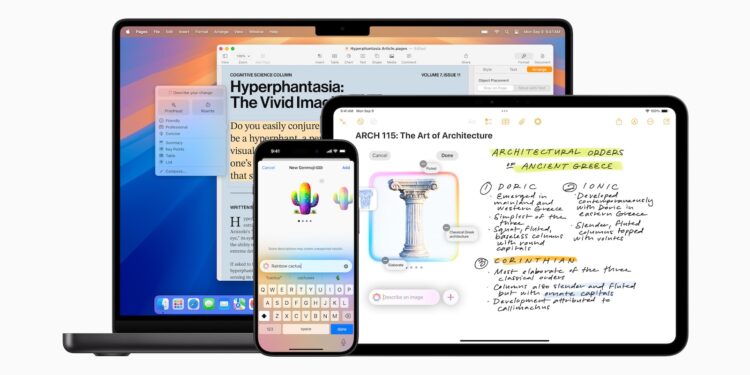With macOS Sequoia 15.3, Apple is bringing a new feature to the Mac that has already delighted many iPhone and iPad users: Genmoji. This technology, supported by Apple Intelligence, allows you to customize emojis. The feature was first introduced with iOS 18.2 and is now finding its way to the Mac.
Apple remains true to its innovation strategy and is integrating artificial intelligence more and more into its software. With Genmoji, users now have the opportunity to fully express their creativity when designing emojis. Whether you want to personalize a simple smiling face or create something completely new - this function offers you numerous possibilities.
What is Genmoji?
Genmoji is an AI-powered tool from Apple that allows you to create your own emojis. The feature uses Apple Intelligence to generate suitable emojis from your descriptions. For example, you can enter "a winking face with a cowboy hat" and the AI will create a customized emoji from it. The entire process runs directly on your device, which means that none of your data is uploaded to the cloud. This not only ensures security but also enables fast processing.
Which devices support Genmoji?
The feature is only available on devices that have Apple Intelligence, including:
- iPhones from model 15 Pro (available in Germany from April 2025)
- iPads with M1 chip or newer – including iPad mini 7 (available in Germany from April 2025)
- Macs with M1 chip or newer
Unfortunately, older devices cannot use Genmoji because the required AI technology is not available on them.
Genmoji in macOS Sequoia 15.3
With the first beta version of macOS Sequoia 15.3, which was released to developers on Monday published , Mac users can now also try out Genmoji. The function is seamlessly integrated into the emoji selection. If you want to create a new Genmoji, you will find a corresponding button in the emoji palette. From there you can enter your ideas and the AI does the rest. Particularly practical: Once you have created Genmojis, you can use them in various apps that support emojis - be it in messages, emails or social media posts.
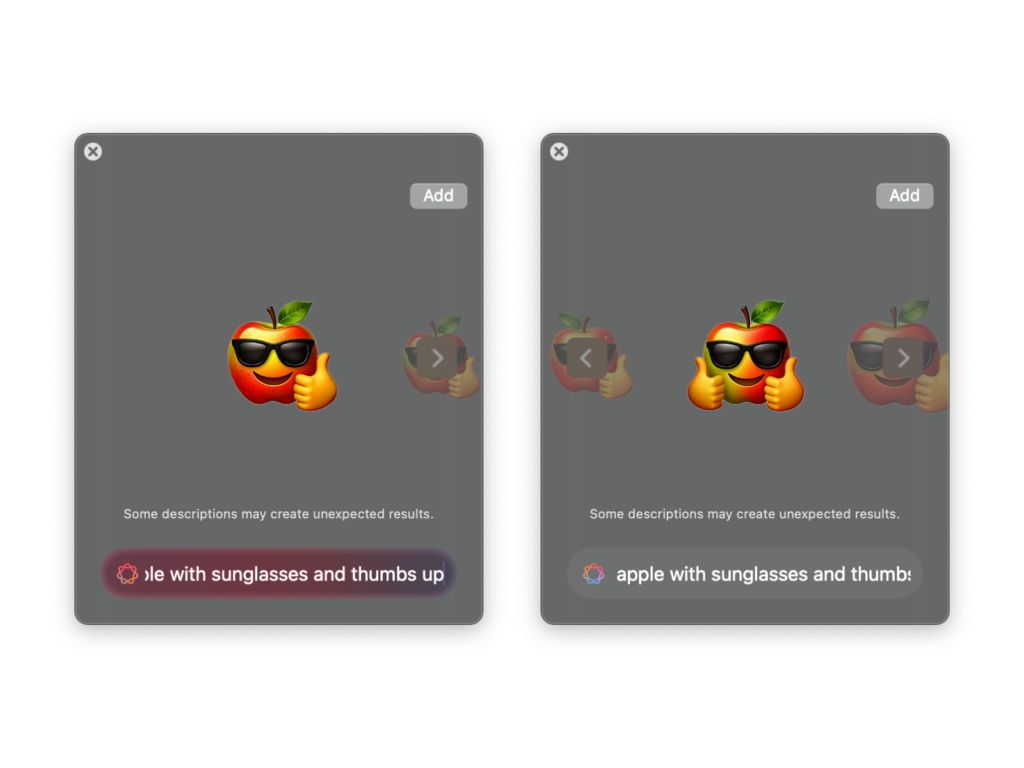
Additional features in the beta version
Aside from Genmoji, the macOS Sequoia 15.3 beta doesn't include any other major new features. However, Apple is working on more AI features that are expected to arrive with future updates. These include:
- Priority notifications that highlight important messages based on your current activities
- Context-dependent Siri, which is designed to react more intelligently to your environment and give you specific suggestions
These features are expected to be available in April 2025 with iOS 18.4 and macOS 15.4. Apple Intelligence will also be introduced in Germany on iPhone and iPad with German language support.
When will macOS Sequoia 15.3 be released?
The final version of macOS Sequoia 15.3 will be released between January and February 2025. The beta version is currently only available to developers. If you participate in the beta program, you can test the new feature now and create your first Genmojis. (Users in the EU must switch their Mac and Siri to English in the system settings!)
macOS Sequoia 15.3: A small step with a big impact
macOS Sequoia 15.3 brings an exciting new feature to the Mac with Genmoji, which should be a highlight especially for creative users. The ability to create individual emojis directly on the device expands the possible uses of macOS and shows how Apple integrates artificial intelligence into everyday life. Even if the update offers little else that is new, it does show that Apple continues to focus on innovations. With upcoming features such as priority notifications and a context-dependent Siri, further AI updates are already in the starting blocks. If you have a compatible Mac, it is worth taking a look at the beta version to try out Genmoji for yourself. Looking for the best accessories? Visit our Amazon Storefront and discover a variety of products from top providers, including for HomeKit! (Image: Apple)