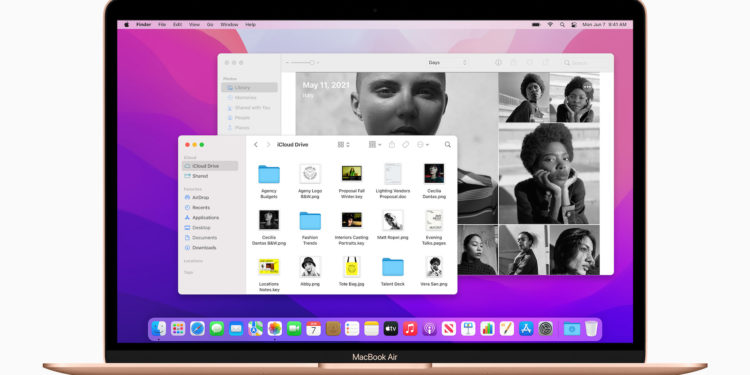Apple released the second beta of macOS Monterey for registered developers yesterday evening. We have summarized all the new features for you below.
The second beta of macOS Monterey brings some minor changes, including Safari optimizations, new screen savers, and more. update is around three gigabytes in size and has the build number 21A5268h – now for the details.
All new features in the second beta of macOS Monterey
- The second preview includes the “Hello” wallpapers and screen savers that were previously exclusive to the M1 iMac for all Mac users.
- Apple unveiled a new icon for its Maps application at WWDC 2021, which was not included in the first beta of iOS 15 but was added in the second. Now it can also be seen in macOS Monterey.
- Apple has reactivated the refresh button for the Safari address bar in macOS. However, it only appears when you hover over it with the mouse pointer.
- Support for Memoji outfits.
- Updated the wording in iCloud Private Relay settings.
In addition to the new features, a whole range of problems have been fixed, including bugs with Bluetooth, Mail, Messages, Maps, FaceTime, Find My, Focus, iCloud, Music, Network, Notes, Photos, Safari, Shortcuts and much more. (Image: Apple)