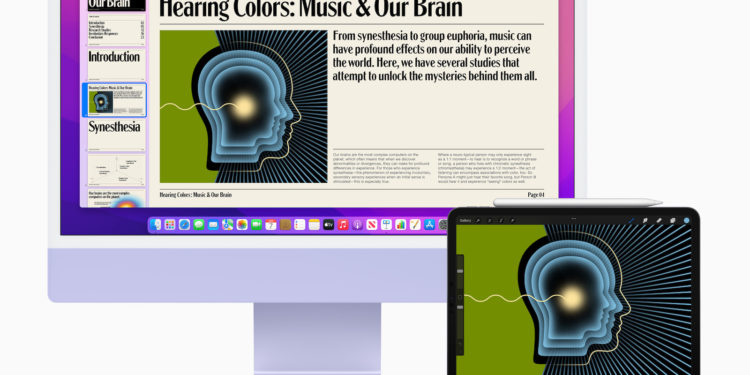Apple has pushed back the launch date of Universal Control, a key feature of macOS Monterey and iPadOS 15, to spring 2022.
In an update on the feature pages of macOS Monterey and iPadOS 15 explained the company now says that Universal Control will be available "this spring." The feature, which allows users to control multiple Mac and iPad devices with a single mouse and keyboard, was originally supposed to be introduced with the base versions of iPadOS 15 and macOS Monterey. In September, however, Apple postponed this feature until fall 2021. However, it was missing from the beta versions of macOS 12 and iPadOS 15 and the subsequent pre-release versions. Now it has been confirmed that it will not be introduced in 2021 but in spring 2022.
Universal Control briefly explained
Universal Control allows users to place three Apple devices in close proximity and use them with a single keyboard and mouse or trackpad. Once connected, a user can simply drag and drop files between the devices and switch between them as needed. If you place a second device near a compatible Mac, you can connect your devices together using the Continuity features in the AirPlay & Handoff section of your Mac's Settings.
System can also be controlled manually
A gray bar will appear on the side of the paired devices. By dragging your cursor from one screen to another, you can "pass" your keyboard and mouse control to another device. This can be especially useful for moving documents, files, and pictures between devices. Apple says the devices use proximity to determine which device a user wants to connect. Based on the user's behavior, the system will arrange the computer and the other devices accordingly. But this alignment can also be controlled manually in the "Displays" control panel, so anyone who uses multiple devices will certainly be pleased.
These Apple devices support the feature
Supported Macs
- MacBook (from 2016)
- MacBook Air (from 2016)
- MacBook Pro (from 2016)
- iMac (from 2017)
- iMac Pro
- Mac mini (from 2018)
- Mac Pro
Supported iPads
- iPad mini (fifth generation and up)
- iPad (sixth generation and higher)
- iPad Air (third generation and higher)
- iPad Pro
Users must be logged in to all devices via iCloud with the same Apple ID. Bluetooth, WiFi and Handoff must be enabled on the devices and they must be within 30 meters of each other. (Image: Apple)