The latest YouTube app update (15.45.2) added HDR support for the iPhone 12 mini, iPhone 12, iPhone 12 Pro, and iPhone 12 Pro Max.
The YouTube application has supported HDR on its own iOS app since the iPhone X. However, an update is required each time to take new hardware into account. The HDR option is only available for videos that support the feature.
Youtube: Check HDR support in video
Here's how you can check it. Open a YouTube video and tap the "three dots" symbol. Then select "Quality" from the menu. All possible resolutions will now be displayed here.
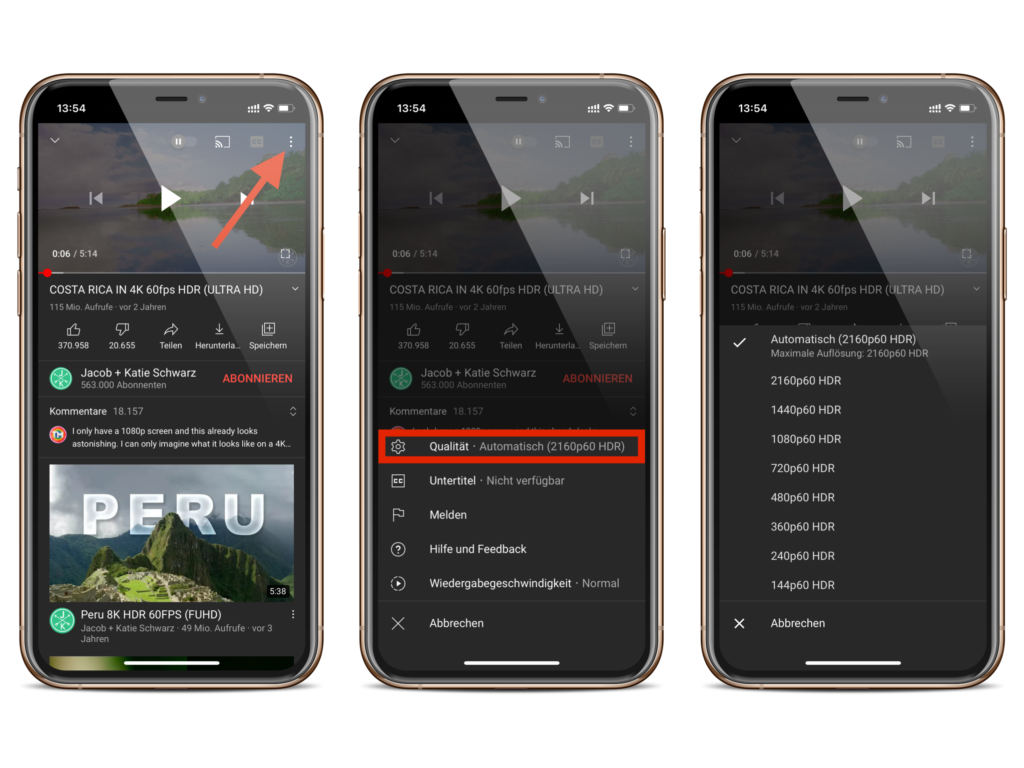
The HDR option in the YouTube app for iOS is available on all devices availablethat have been released since 2017 and have OLED screens. This means that iPad devices as well as the iPhone 8, iPhone XR, iPhone 11 and iPhone SE are not supported. Since the entire iPhone 12 lineup has an OLED panel, users can access it. Have you already discovered the early Black Friday offers on Amazon? It's worth being quick. (Photo by Denys Prykhodov / Bigstockphoto)





