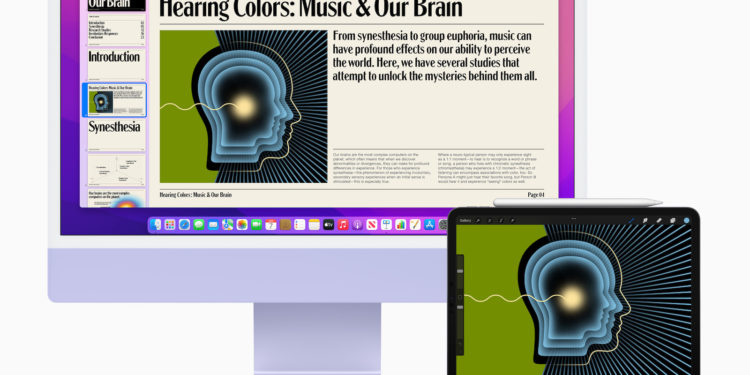The betas of iPadOS 15.4 and macOS Monterey 12.3, which Apple released on Thursday evening, support Universal Control, as has now become known.
There are settings for the Universal Control on both the Mac and the iPad, which are available after updating to the new betas is enabled by default. On the Mac you can find the settings under View -> Advanced and on the iPad there is a new option “Cursor and Keyboard (Beta)” in the AirPlay & Handoff section under “General”.
Universal Control briefly explained
Universal Control allows users to place three Apple devices in close proximity and use them with a single keyboard and mouse or trackpad. Once connected, a user can simply drag and drop files between the devices and switch between them as needed. If you place a second device near a compatible Mac, you can connect your devices together using the Continuity features in the AirPlay & Handoff section of your Mac's Settings.
System can also be controlled manually
A gray bar will appear on the side of the paired devices. By dragging your cursor from one screen to another, you can "pass" your keyboard and mouse control to another device. This can be particularly useful for moving documents, files, and images between devices. Apple says the devices use proximity to determine which device a user wants to connect. Based on the user's behavior, the system will arrange the computer and the other devices accordingly. However, this alignment can also be controlled manually in the "Monitors" control panel. Anyone who uses multiple devices will certainly be happy about this. (Image: Apple)