About a month ago, Facebook CEO Mark Zuckerberg announced that WhatsApp would receive end-to-end encrypted backups in the future. Now the first beta testers are getting access to the new feature.
Like WABetaInfo reported, WhatsApp version 2.21.200.14 has released end-to-end encrypted backups to certain beta testers. This means that users can now enjoy the benefits of protecting their data from anyone and everyone, including Apple, Facebook and WhatsApp. Interestingly, not all beta users are included. If you have access to it, follow these steps:
- Open the WhatsApp settings.
- Tap Chats, then tap Chat Backup.
- Under “Chat Backup” activate the option “End-to-end encrypted backup”.
Encrypted backups in WhatsApp: What you need to know
WABetaInfo advises users to disable WhatsApp in the device's own backup because it is not end-to-end encrypted after they have enabled end-to-end encrypted backups within the app. Therefore, the following steps are necessary:
- Open iPhone Settings and then tap your name.
- Select “iCloud,” then “Manage Storage,” then “Backup.”
- Scroll down to find “WhatsApp” and disable the app’s backup.
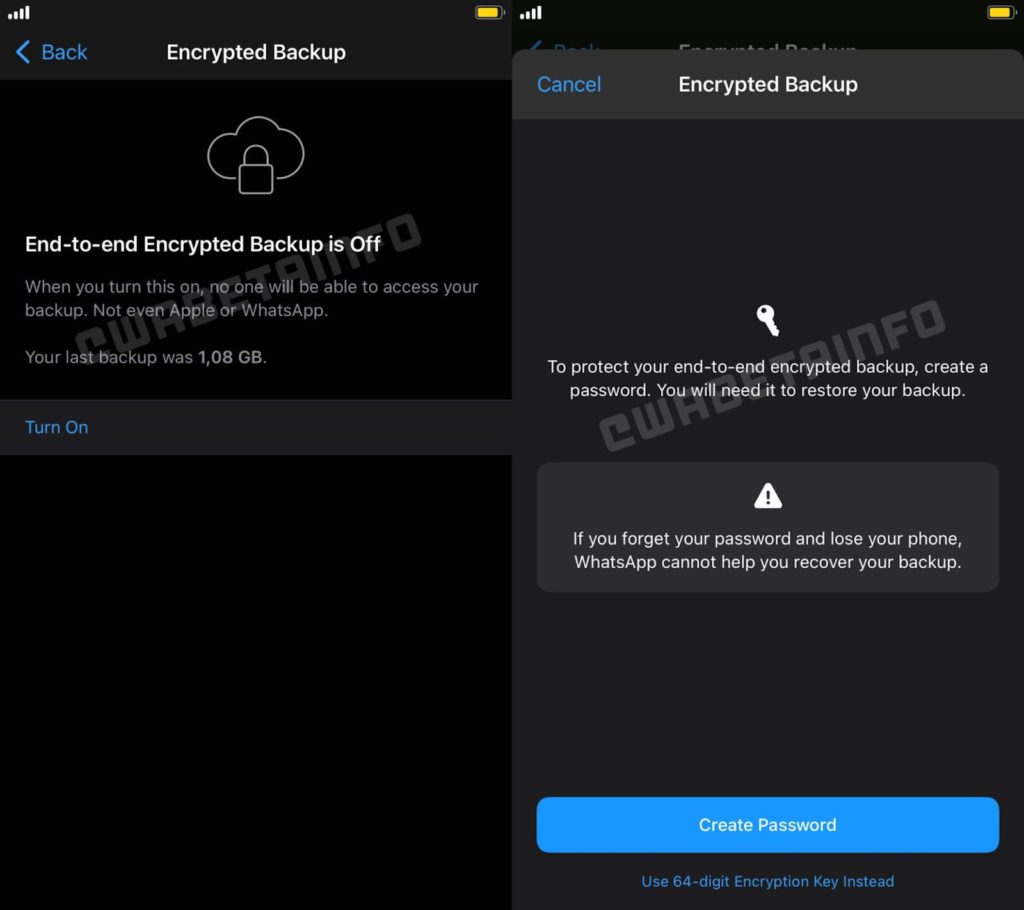
The next time you set up a new iPhone, you'll need to "manually restore your chat history in WhatsApp," according to WABetaInfo. Now that the feature is available in public beta, it probably won't be long before it's available to all users. (Photo by Denys Prykhodov / Bigstockphoto)





