With the release of iOS 18, iPadOS 18 and macOS Sequoia, Apple is bringing a revised iCloud interface that gives you an improved overview and management of your storage space. These innovations should help you organize and manage your data more efficiently.
The digital world is constantly evolving, and Apple is at the forefront of creating innovative solutions for its users. With iOS 18, Apple has taken a big step to improve the usability and functionality of its iCloud services. Whether you're a long-time Apple user or just diving into the Apple world, you're sure to like these new updates.
Revised iCloud interface
One of the bigger changes in iOS 18 is the redesign of the iCloud interface in the Settings app. Previously known as the Apple ID section, the redesigned iCloud section now offers a clearer view of your storage usage. The new "Stored in iCloud" feature replaces the old "Apps Using iCloud" feature and provides more detailed information at a glance. With the new interface, you can now see exactly how much storage is being used by messages, notes, photos, and other files. This information helps you keep a better overview of your data and make adjustments if necessary.
Detailed memory management
Another highlight of the new iCloud interface is the ability to tap on individual sections to get additional details and tools for managing storage. This was also possible in previous versions, but the display is now much more user-friendly and intuitive. For example, you can quickly see which apps are using the most storage space and take specific measures to save space.
New iCloud+ features
There are also new features for iCloud+ subscribers. A new "Subscriber Edition" icon, similar to that of Apple News+, shows which additional features are available to you. These features are listed in the iCloud+ area and can be managed there. A prominent "Recommended for you" area also offers you personalized recommendations, such as deleting inactive backups or upgrading to a new iCloud+ plan.
Improved access to iCloud backups
Accessing iCloud backups has also been made easier and faster. This is especially useful if you regularly back up your devices and want to make sure your data is always protected. You can now review and manage your backups with just a few clicks.
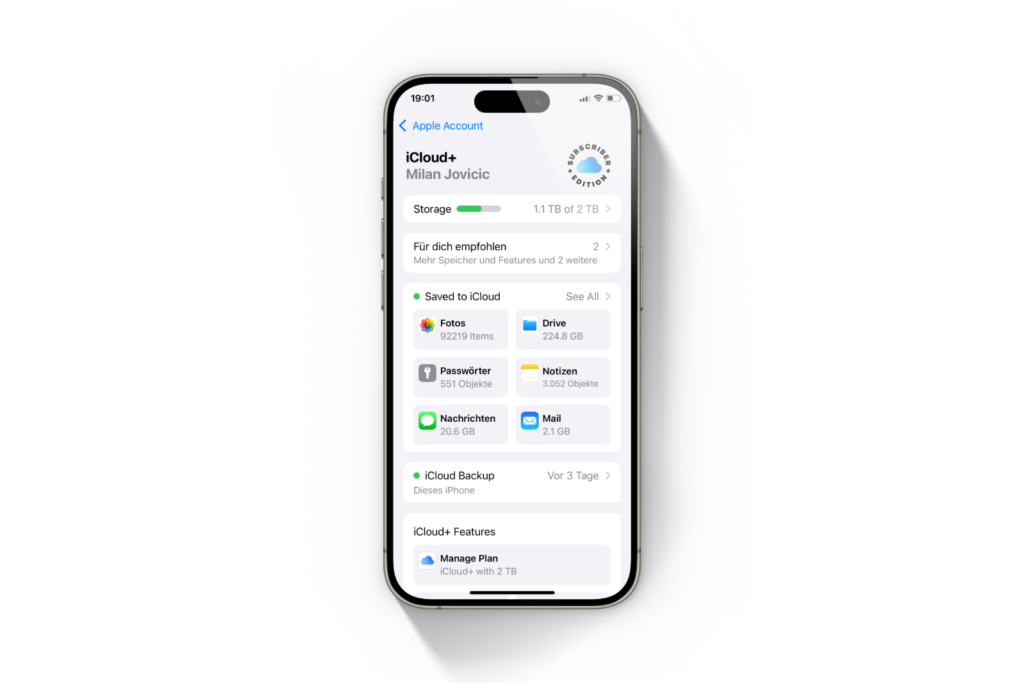
With iOS 18: Easier and more effective iCloud management
The revised iCloud interface in iOS 18 brings numerous improvements that allow you to manage your storage space more efficiently. The clearer display and the new functions allow you to better organize your data and get more out of your iCloud subscription. Stay up to date with the latest Apple updates and use the new tools to make your digital life even easier. Are you looking for new accessories? Then take a look in our Amazon Storefront - there you will find numerous products from leading providers, also for HomeKit and Co.! (Photo by Unsplash+ / Shubham Dhage)
- Apple Vision Pro demos starting July 12: Be there!
- iOS 18: Apple Mail gets smarter with new email tools





