With the introduction of the Digital Markets Act (DMA) in the European Union, Apple is forced to make changes to its app ecosystem. These adjustments mainly affect the default apps and the ability to delete core iOS apps. Below we explain what other changes Apple is making and how they affect the use of iPhones and iPads in the EU.
Apple has traditionally kept a tight lid on its app ecosystem to ensure a consistent and secure user experience. However, with new Digital Markets Act requirements in the EU, Apple is required to offer more choice to users. These changes could impact the way iPhone and iPad users in the EU use their devices.
Adjustments to the standard apps
With iOS 18, Apple is expanding the ability to set default apps. Users in the EU can now not only change the default browser and mail app, but also set new apps as default for phone calls, messages, password managers, keyboards, call spam filters, navigation and translations. This new feature allows, for example, an app like WhatsApp to be selected as the default messaging app or Waze as the default navigation app. Apple will introduce a new section in the settings called "Default Apps" in which these options can be managed.
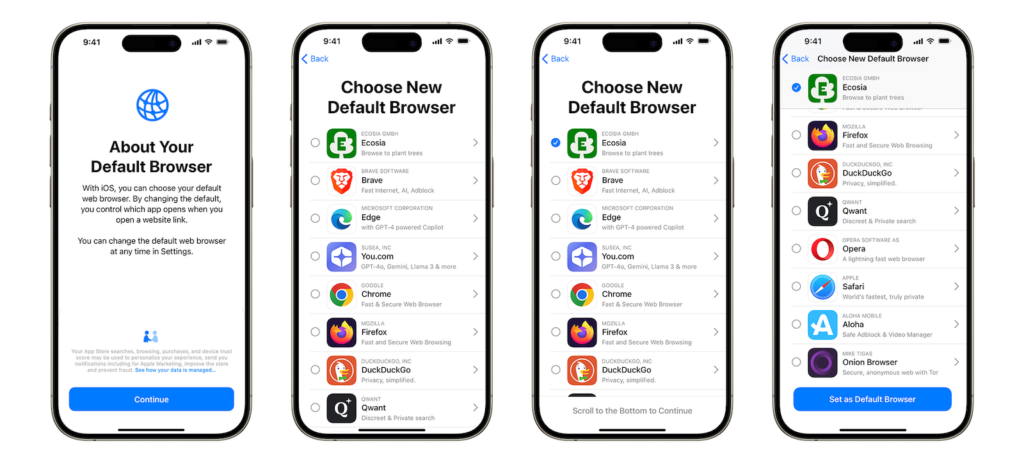
Ability to delete central iOS apps
In addition to expanding the standard apps, Apple is also introducing the option to delete central iOS apps such as the App Store, Messages, Camera, Photos and Safari. These apps were previously firmly integrated into the operating system and could not be removed. After deleting the App Store app, it can be restored via the Settings app. Other apps such as Messages or Camera can be reinstalled via the App Store. The Settings and Phone apps still cannot be deleted.
Revised browser selection
For users who use Safari as their default browser, iOS 18 will again give them the option to select a different default browser. Apple has redesigned the selection window so that users can see a description of each browser and set a new default browser directly in the window. When a new browser is selected, its icon replaces the Safari icon on the home screen or dock. This option also appears when setting up a new device or after an update if Safari was previously set as the default browser.
Apple adapts iOS 18 to EU requirements
The changes that Apple is making with iOS 18 in the EU introduces, are intended to give users more control over the selection and management of their apps. These adjustments are a response to the legal requirements of the Digital Markets Act and primarily concern the ability to set default apps and delete central iOS apps. These innovations will only be available to iPhone and iPad users in the European Union. (Photo by Unsplash / Sophia Stark)





