The beta phase is over: Apple has released the final versions of iOS 18.4, iPadOS 18.4, macOS 15.4, watchOS 11.4, tvOS 18.4, and visionOS 2.4. The updates are now available for download to all users. In addition to general optimizations and bug fixes, there are also some notable new features – most notably the introduction of Apple Intelligence in Europe.
Over the past few weeks, the new features have been extensively tested in beta tests. With the release of the final versions, Apple is now bringing many of them to iPhone, iPad, Mac, and other devices on a broader scale. What's particularly interesting is that Apple Intelligence—the new AI-powered system—is available in Europe for the first time, not only in iOS 18.4, but also in iPadOS 18.4 and macOS 15.4. The updates can be installed immediately via System Preferences.
Apple Intelligence available in Europe for the first time
Apple Intelligence is now available on all iPhone 16 models, as well as the iPhone 15 Pro and iPhone 15 Pro Max. iPads and Macs require an M1 chip or later. (The current iPad mini with the A17 Pro chip is also supported.) These features are deeply integrated into the system and offer a wide range of options for text editing, image generation, communication, and organization.
- The writing tools are available almost everywhere text can be entered. Rewrite, Proofread, and Summarize are three practical tools available for editing content directly in the app. You can also specify the desired type of rewrite—for example, as a poem or in a particularly factual way.
- Image Playground allows you to create creative images in animation, illustration, and sketch styles. Images can be generated in apps like Messages or Freeform. Third-party apps can also be integrated. All images are synced via iCloud.
- With Genmoji, you can create personalized emojis directly from the keyboard and use them system-wide. Synchronization is also done via iCloud.
- Another highlight is the integration of ChatGPT – no account required. Users can interact directly with ChatGPT via Siri or the writing tools. Those who sign up also benefit from their ChatGPT account. Apple emphasizes that anonymous queries are not used to train the models.
- Siri has a new look with a bright border and can also be used via text input. The voice assistant has been improved overall, now understands more complex queries, remembers context across multiple questions, and sounds more natural.
- AI support is also available in the Photos app. Search now works by description, and "Clean Up" removes distracting image elements. For throwback videos, you can simply describe the story you want.
Further innovations in iOS 18.4
Apple is also introducing improvements to notifications in iOS 18.4. Priority messages are highlighted, and notification summaries summarize the most important content at a glance. A new "Reduce Interruptions" focus mode ensures only urgent notifications get through. In the Mail app, particularly important messages are automatically displayed at the top of the inbox. The "Smart Reply" feature suggests suitable responses – also in the Messages app. In Notes, the "Image Creation" feature transforms sketches or text into illustrations. Transcription summaries provide automatic short versions of recorded content.

There are also useful additions to the system itself. Safari now saves recent searches better, the Setup Assistant makes it easier to set up child accounts with age-appropriate preferences, and app limits in Screen Time are now retained even after a reinstallation. The App Store displays summaries of user reviews, and app downloads can be paused and resumed later. There are new widgets for podcasts on the home screen. Ambient music can be started directly from the Control Center. HomeKit gains support for Matter-compatible robot vacuums, and ten additional system languages have been added, including Tamil, Punjabi, and Urdu.
- Apple Intelligence: How to create personalized Genmojis
- Create unique images with Apple Intelligence on iPhone
- ChatGPT with Apple Intelligence: Easy setup on the iPhone
iPadOS 18.4 and macOS 15.4 with the same core features
The aforementioned Apple Intelligence features are also available on both iPadOS 18.4 and macOS 15.4—provided an M1 chip or newer is installed. Features such as writing tools, Image Playground, Genmoji, Siri with ChatGPT, and AI-powered Photos are also fully available here.
- Apple Intelligence: The best tips for your Photos app
- Apple Intelligence: How the "writing tools" work
watchOS 11.4 brings practical alarm clock option
There's a small but effective new feature with watchOS 11.4: Alarms on the Apple Watch can now override silent mode. Users can individually specify whether each alarm should be triggered with a sound—even if the watch is actually muted. This is especially helpful for users who don't want a beep at night but want to be woken up in the morning. The new setting provides more flexibility and control for anyone who regularly uses their watch as an alarm clock.
visionOS 2.4: Intelligent features for the Apple Vision Pro
The Apple Vision Pro also receives an upgrade with the update to visionOS 2.4. Apple Intelligence brings the same text editing and image generation tools as on iPhone, iPad, and Mac—although initially only in English! Additionally, the Spatial Gallery is a new platform for curated 3D content. The new Vision Pro app on the iPhone simplifies device management and provides access to content. The guest feature has also been redesigned and now saves user settings across multiple sessions.
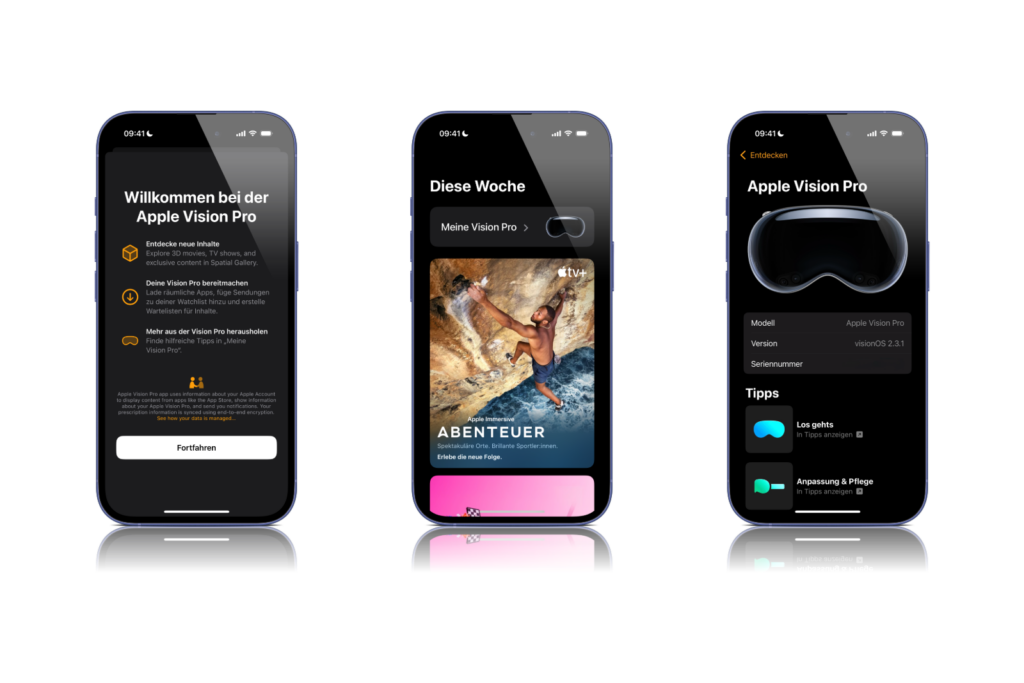
Apple Intelligence launches in Europe – iOS 18.4 and more now available
With the final versions of iOS 18.4, iPadOS 18.4, macOS 15.4, and other systems, Apple is bringing not only stability and optimizations, but also a whole host of new features. Particularly significant is the launch of Apple Intelligence in Europe, which, in combination with Siri, ChatGPT, Genmoji, and the new writing tools, ushers in a new phase of system intelligence. The updates are now available for download via System Preferences. Anyone with a compatible device can try out the new features for themselves now. Discover a whole host of useful tips and tricks related to Apple Intelligence! Here you will find everything Important information to make the most of the smart features of your Apple devices – have fun browsing and trying them out! The best products for you: Our Amazon Storefront offers a wide selection of accessories, including HomeKit. (Photo by Kotofonya / Bigstockphoto)
- Why an iPhone? These advantages are convincing in the long term
- Set up ChatGPT as a search engine in Safari – Here's how
- Apple vs. EU: Why iPhone users are now at a disadvantage





