With iOS 17, Apple introduces Standby Mode, which turns a charged iPhone into a convenient home hub. In this article, you'll learn more about the features and capabilities of iOS 17's Standby Mode.
Standby mode is activated automatically when an iPhone equipped with iOS 17 is placed horizontally on a charger. It offers an impressive display experience with full-screen widgets and useful information. In standby mode, you can view various information such as time, weather, calendar, music controls, and photos. By simply swiping left or right, you can switch between and adjust the available options. There are various time display modes to choose from, such as analog, digital, speech bubble, and sun view.
iOS 17: Use standby mode as a practical home hub
You can also add widgets to the home screen for quick access to features like HomeKit controls, calendar events, stock market, battery life, and weather. Live activity and Siri results are displayed full screen.
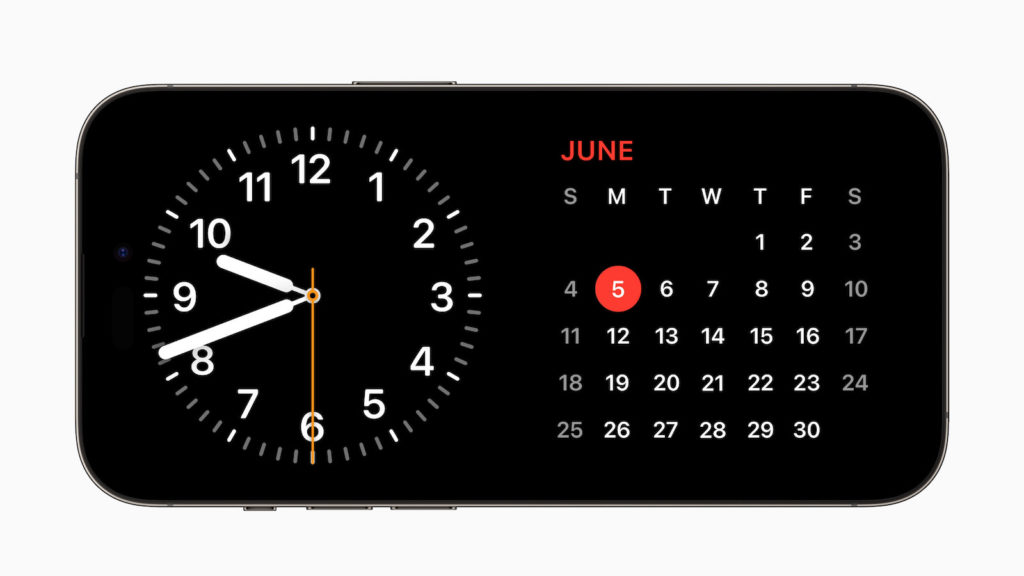
In Dark Mode, the standby mode automatically adjusts to ensure a comfortable display in the bedroom, comparable to the Apple Watch's Nightstand Mode. It should be noted that the Always-on Display for continuous display is only available on the iPhone 14 Pro or Pro Max with Always-on Display technology. On other iPhones, you have to tap to wake up the screen.
conclusion
With the standby mode in iOS 17, Apple offers a practical way to use the iPhone as a home hub. By displaying widgets and useful information, the iPhone becomes a versatile everyday companion in a horizontal position. Enjoy the benefits of standby mode and experience an optimized display experience on your iPhone. Are you looking for new accessories? Then take a look in our Amazon Storefront - there you will find numerous products from leading providers, also for HomeKit and Co.! (Image: Apple)





