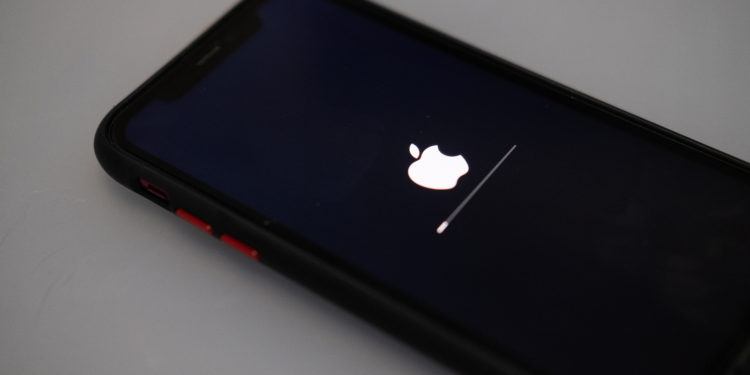Just a week after the release of iOS 17, Apple has distributed the first beta of iOS 17.1 to developers. iOS 17.1 adds some features that Apple promised for iOS 17, and refines and improves some existing features. Below, we'll take a closer look at what's new in iOS 17.1 Beta 1.
Apple has focused on optimizing the user experience in iOS 17.1 by introducing some exciting additions and improvements. One of the main goals was to revamp the Music app and offer a better way to mark favorite music. In addition, some handy features have been integrated into the AirDrop function and there are interesting developments for the Apple Watch. We'll take a look at these and other exciting changes below.
Apple Music Favorites
In iOS 17.1's Music app, you can mark songs, albums, playlists, and artists as favorites. These favorites are added to the library and improve recommendations. The Favorites feature replaces the previous "Love" system and can be accessed via the Now Playing widget on the lock screen. A star next to a song in an album means it's a favorite, while a dot appears next to the most played song. Using the Favorites system, the Music app suggests songs to add to playlists. Apple plans to create a playlist for favorite songs and shared playlists, but these features don't seem to be implemented yet.
AirDrop
AirDrop transfers can now be performed over a cellular or WiFi connection when you're out of range of the person you're sharing data with. There's a new "Out of Range" toggle in the AirDrop section of the Settings menu that lets you allow or disallow transfers over a cellular connection.
NameDrop on the Apple Watch
With watchOS 10.1 and iOS 17.1, an Apple Watch and an iPhone can now exchange contact information via NameDrop.
ringtones and text tones
The more than 20 new ringtones and text tones added in the launch version of iOS 17 disappeared in the first beta of iOS 17.1, but Apple will likely add them back in a later update. Custom sounds for Mail and Messages have been added back.
British bank balances in the Wallet app
UK users will be able to add their UK bank accounts to the Wallet app in iOS 17.1 to view their account balances, payments, purchases and deposits.
journal app
The promised Journal app isn't seen in iOS 17.1 yet, but there are references to Journaling Suggestions in the code, suggesting it could be coming soon.
Dynamic Island flashlight
When the flashlight is enabled on certain iPhone models, a flashlight icon will now appear in the Dynamic Island to indicate that the flashlight is on.
controller support
iOS 17.1 supports the Nintendo Switch N64 controller.
extend background image
When setting up a new wallpaper, Apple has added an “Expand” option that can be used if the image does not fit on the screen.
iOS 17.1 Beta 1 – Conclusion
With the first beta version of iOS 17.1, Apple has presented an impressive range of improvements and new features. From optimizing the Music app to expanding AirDrop features, there is a lot to discover. Users can look forward to an even better user experience when iOS 17.1 is officially released. Stay tuned for more updates and features expected in the coming weeks. Are you looking for new accessories? Then take a look in our Amazon Storefront - there you will find numerous products from leading suppliers, also for HomeKit and Co.! (Photo by Dontree / Bigstockphoto)
- iOS 17 NameDrop: Easy sharing of contact information
- iPhone 15 Pro: How to configure the action button
- iPhone 15 Pro: How to hide silent mode icon
- iPhone 15 Pro focal length presets: How to optimize them
- Charge your iPhone 15 faster: tips and tricks