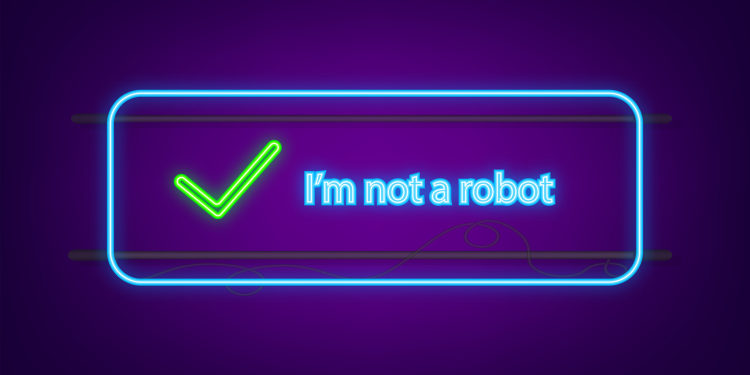Tapping on pictures of stairs or deciphering squiggly text to prove you're not a bot will soon be a lot less annoying for iPhone users, because iOS 16 will allow you to bypass CAPTCHAs in supported apps and websites.
You can find the practical new function in the Settings app under Apple ID -> Password & Security -> Automatic Verification. When this function is activated, iCloud automatically verifies your device and your Apple ID account in the background, so that apps and websites no longer have to display a CAPTCHA query. Apple recently released a video with technical details on how the new feature works. publishedTo put it simply, the Apple system checks whether the device and the Apple ID account are OK and gives the app or website a so-called Private Access Token.
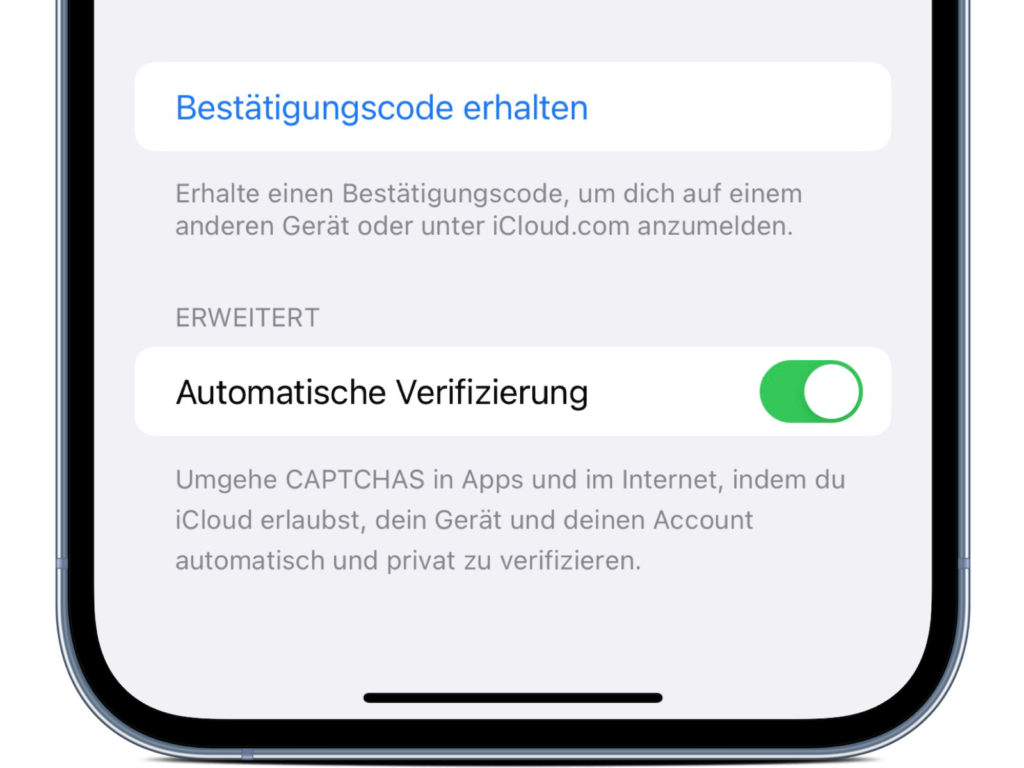
iOS 16 & Co. can handle CAPTCHA verification
This new system provides a better user experience for tasks such as logging in or creating an account, and improves privacy and accessibility compared to CAPTCHAs. Cloudflare and Fastly have already announced support for Private Access Tokens. This means that the ability to bypass CAPTCHAs could be available for millions of apps and websites powered by these platforms, and that the feature will become more widespread over time. In the first betas of iOS 16 and iPadOS 16, automatic verification is enabled by default. According to Apple, the feature will also be supported on macOS Ventura. All software updates are currently in beta and will be released in the fall. Whether your device is compatible with the new software is compatible, you can find out here. (Photo by DG-Studio / Bigstockphoto)