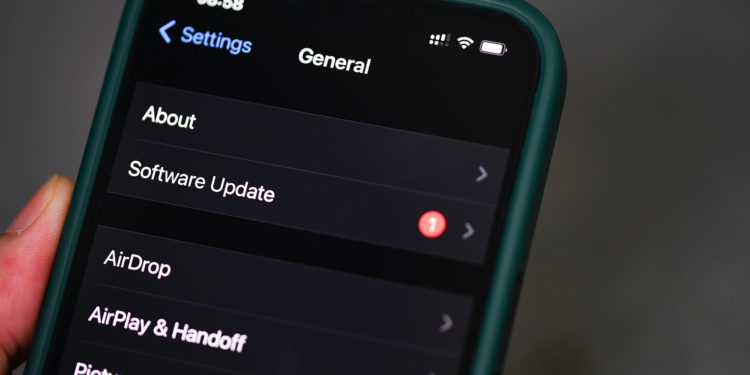Apple released the new software updates iOS 16.3.1, iPadOS 16.3.1, HomePod software 16.3.2, watchOS 9.3.1, tvOS 16.3.2 and macOS 13.2.1 this evening. The updates appear two weeks after the release of the iOS 16.3 and iPadOS 16.3 updates.
iOS 16.3.1 comes just over two weeks after the release of iOS 16.3, a update, which added Apple ID security keys and support for the new HomePod. iOS 16.3.1 can be downloaded from Settings -> General -> Software Update on eligible devices. According to Apple's update description, the updates include several bug fixes that address issues with iCloud and Siri requests for Find My, as well as further optimizations for crash detection.
iOS 16.3.1 & Co.: Apple fixes some bugs
This update provides important bug fixes and security updates for your iPhone:
- iCloud settings may not respond or display correctly when apps use iCloud.
- Siri requests for Find My may not work.
- Accident detection optimizations for the iPhone 14 and iPhone 14 Pro models
The fix for a bug in iCloud settings addresses an issue that may prevent some users from enabling automatic iCloud backup on iPhone and iPad - an issue that some users have been experiencing since the launch of iOS 16.3 / iPadOS 16.3. The improvements to accident detection likely address ongoing issues with the feature that have been reported at ski resorts and amusement parks. In ski resorts in particular, emergency services keep receiving reports of accidents that tie up resources for actual emergencies. Apple has made several optimizations to accident detection to address the issue. iOS 16.3.1 will likely be followed by iOS 16.4, an update that Apple will release in beta in the near future, perhaps as early as this week.
HomePod software 16.3.2
Apple fixes an annoying HomePod bug that caused HomeKit requests to time out and fail the first time. Apple has released audioOS 16.3.2 for the HomePod, HomePod mini, and HomePod (second generation) alongside iOS 16.3.1. The update fixes an annoying bug introduced with version 16.3 that made controlling an accessory a particularly frustrating affair. The problem was that Siri on the HomePod couldn't complete a smart home request the first time you made it. For example, if you ask your new HomePod (second generation) to turn on a Philips Hue lightbulb, the request will (probably) fail the first time.
Apple updates all HomePod models
Siri would hold off on "turning on", "working" and similar error messages before slowing down and crashing altogether. Very annoying when you just want to turn on the lights in the room with the fancy new Apple smart speaker. Fortunately, Apple has fixed this bug with the recently released update 16.3.2. HomePods install updates automatically at regular intervals. You can force your HomePod to update via the Home app. Open the app, tap the — button, tap Home Settings and scroll down to Software Update. In addition to the updates mentioned above, a patch has also been made available for macOS Ventura and the Apple Watch - macOS 13.2.1 & watchOS 9.3.1, which should also fix some bugs. (Photo by Engdao / Bigstockphoto)