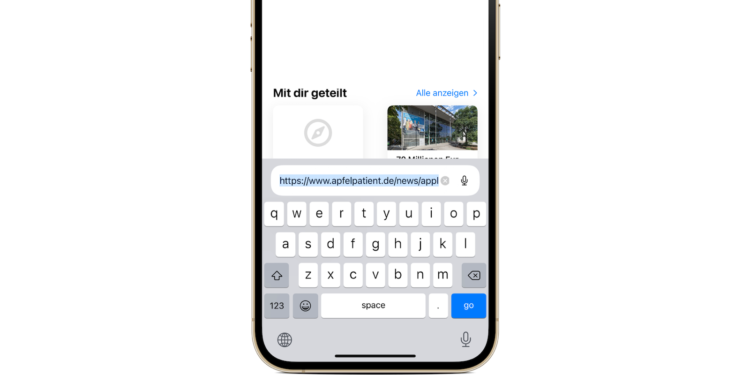Apple's Safari underwent a major update in iOS 15. The browser shines in a new design, with an updated tab experience and a new address bar. Now Apple has followed up with the third beta of iOS 15.
The big Safari update that appears in iOS 15 is not well received by every user. Apple seems to have noticed this too. Presumably the Pursue For this reason, we have added to the third iOS 15 beta and improved the interface. What exactly does this mean? third In the iOS 15 beta, the Safari address bar always appears at the bottom. In previous iOS 15 beta versions, the Safari address bar already appeared at the bottom of the screen. However, once you tapped it, the bar appeared at the top of the screen, which confused some users. The now updated Safari interface makes this experience more coherent, if not exactly what some users expected.
iOS 15 & iPadOS 15 Safari: No noticeable changes on the iPad
So now when you tap the address bar on the iPhone, it stays "sticky" at the bottom of the screen, just above the keyboard. Apple has also updated the list of results displayed on the screen, which now makes it clearer which websites come from web searches, favorites, or your personal history.

For iPad users, however, there are no noticeable changes in Safari under the third iPadOS 15 beta. By the way, another subtle change is the integration of the reload button when you hold down the address bar, as the button has been removed from the main interface. Both iOS 15 and iPadOS 15 and Co. are currently available in beta for developers and regular users who are registered in the Apple Beta Software Program. The final versions of these updates will be released in the fall as usual, according to Apple. (Image: Apfelpatient)