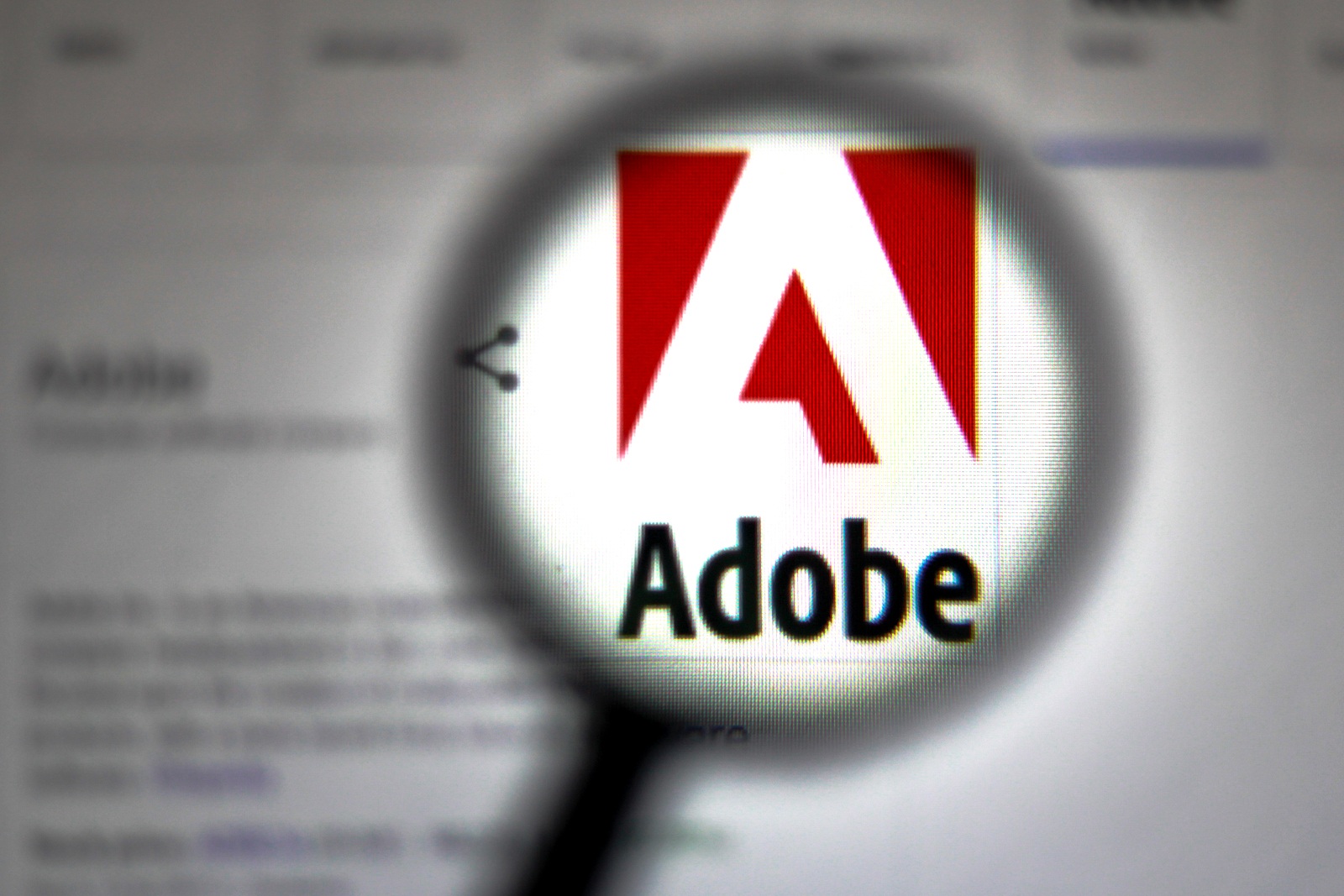Adobe has updated its Creative Cloud application for iPhone and iPad. New features have been added to match iOS 13 and iPadOS 13.
Adobe has updated its Creative Cloud app for iOS 13 and iPadOS 13. Adobe Fonts and Dark Mode have now been added. Since iOS 13.1, Apple has officially supported the ability to install and manage third-party fonts on iPhone and iPad. However, the update is not surprising, as Adobe had already announced support for the new feature in advance. Over 17,000 fonts are now available to Adobe's Creative Cloud subscribers - non-customers can access around 1,300 fonts for free. To do this, the application must be downloaded from the App Store and an account created. Selected fonts from the catalog can then be added. You can read all the new features verbatim below. (Photo by Rafael Henrique / Bigstockphot)
Creative Cloud version 5.0
All Adobe Fonts on iOS:
- Now you can browse, install, and use Adobe Fonts on mobile. Over 1,300 fonts for free, 17,000 as part of your Creative Cloud plan. Search for missing fonts. Install on mobile to activate fonts on all devices.
Dark Mode:
- Protect your eyes and extend the battery life of your device.
Improved annotations:
- Add handwritten annotations with Apple Pencil using the PencilKit framework.
Plus the usual updates:
- Bug fixes and improvements in performance and stability.