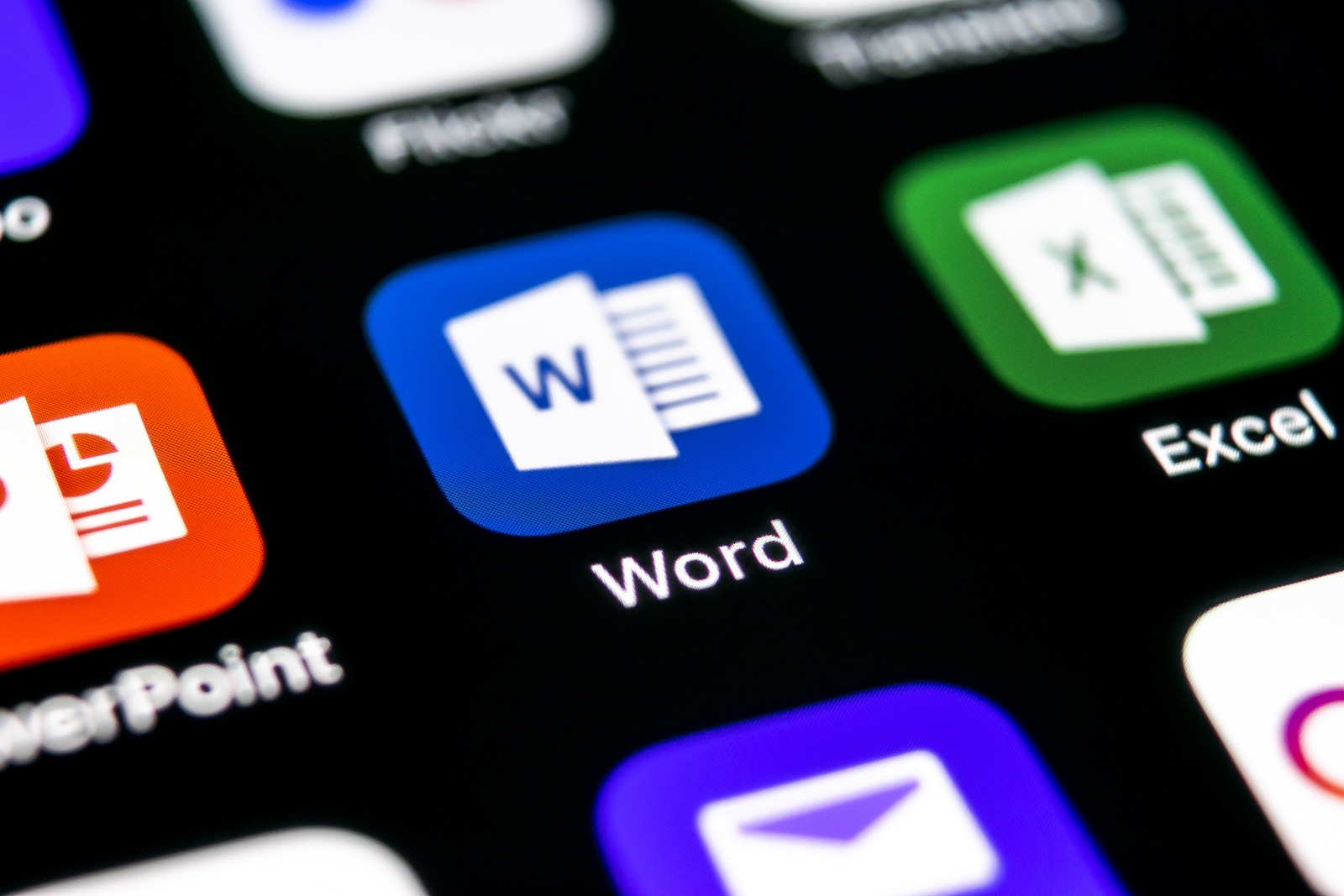Apple released a number of new beta versions yesterday evening, including iOS 13.5. In addition to the new API and revision of Face ID, a new option was also added to FaceTime.
The iOS 13.5 beta is in its third version, as the two iOS 13.4.5 builds were practically the previous versions. The main innovations include the implementation of the new interface, which is intended to help in the fight against COVID-19 – that is, "COVID-19 Exposure Notifications“Face ID has also been redesigned. This means that facial recognition now reacts directly to masks and immediately redirects the user to enter the password. This prevents the scan from being repeated. But there is more to report. Apple has added an option in iOS 13.5 that relates to FaceTime for groups.
iOS 13.5: How to disable “Automatic Highlight”
Group FaceTime has a dynamic view by default, in which all participants are shown in individual tiles. The person currently speaking is automatically highlighted while the rest shrink. But not everyone likes this feature. For this reason, Apple has now added an option called "Automatic Highlighting". This can be accessed via the settings and can then be deactivated or reactivated as desired. If the feature is deactivated, all tiles remain unchanged during the call. So, if you want to deactivate the feature, you have to open the "FaceTime" section in the iOS settings. In the lower part, the "Speak" function can be deactivated in the "Automatic Highlighting" section. More about iOS 13.5 or. iOS 13.4.5 can be found in our archive. (Image: Apple)