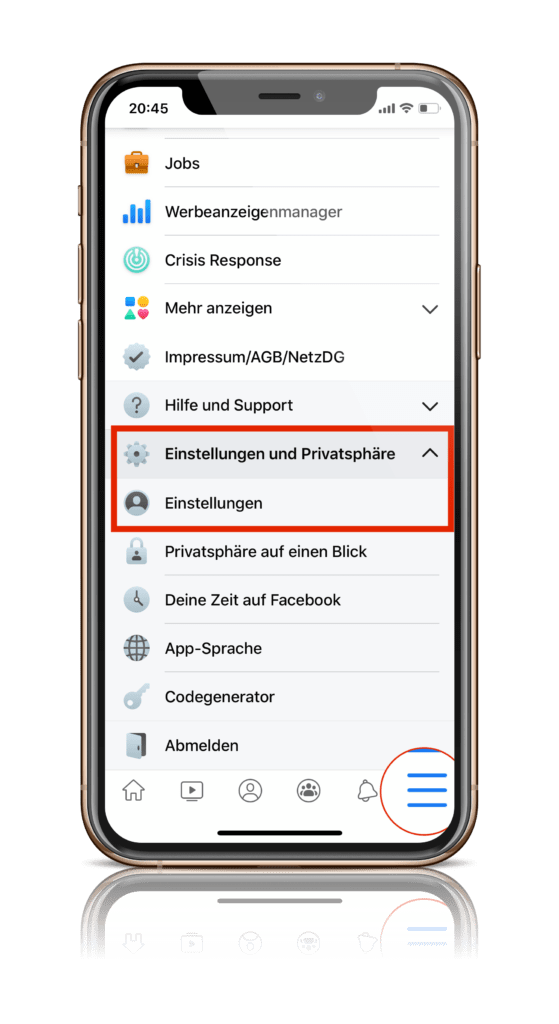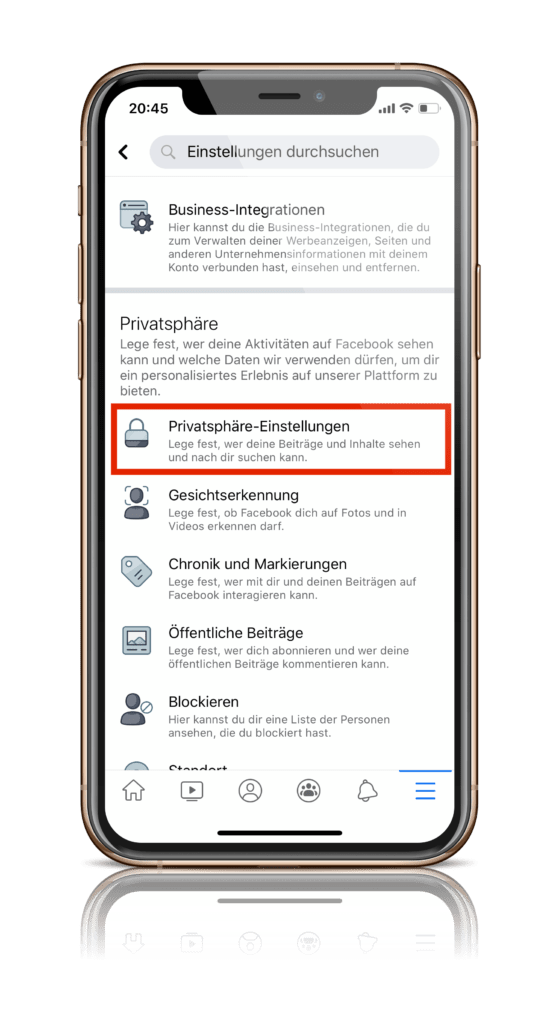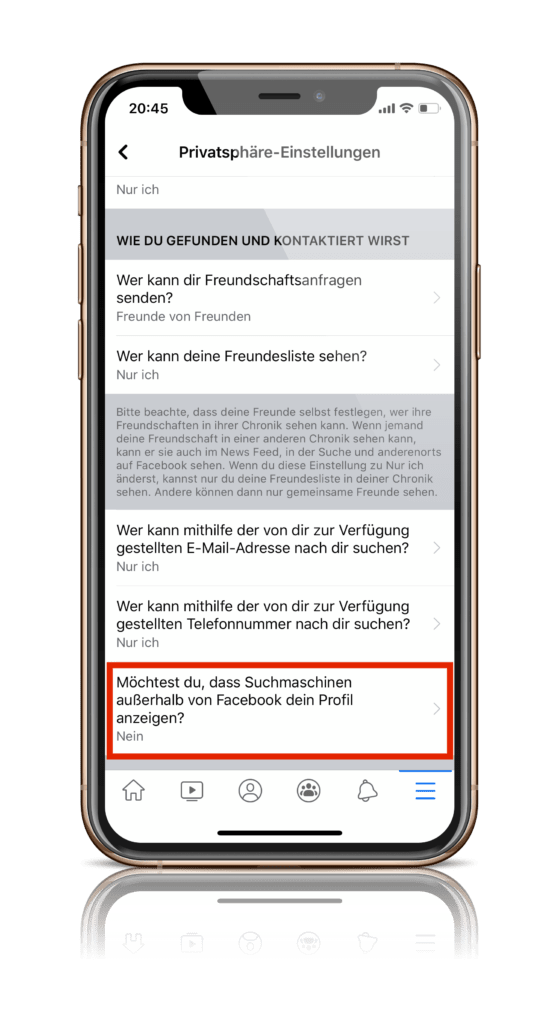It's happened again. Just as some people lose valuables, Facebook loses entire databases. Now a database has appeared on the Internet that is already being considered the biggest data leak in Facebook's history.
While Facebook is trying to revolutionize the world - next with its own operating system - the company seems to have a problem with protecting user data. Now a database has been discovered that was completely unencrypted and accessible to everyone. It contains Facebook IDs, phone numbers and names of 267 million users. According to observers, this is the largest data leak in the company's history. Researcher Bob Diachenko and security company Comparitech say they have discovered an unencrypted database on the Internet. They believe that the data leak originally occurred as a result of a Facebook API abuse.
Mass phishing campaigns cannot be ruled out
The attackers could be from Vietnam - said the researcher. Alternatively, the data leak could also be the result of an illegal data scraping operation. The hosting company was notified immediately after the discovery - explained Diachenko. At the same time, however, the researcher warns of possible misuse, as the database was available for two weeks. It was also available for download on a large hacker forum. In the meantime, Facebook itself has commented on the incident as follows:
We are investigating this issue, but believe this is likely information we received before changes were made in recent years to better protect individuals' data.
Since there were numerous phone numbers in the database, these could be used for mass phishing campaigns - according to the security company. Users should therefore be more cautious when receiving SMS or email messages requesting passwords. Comparitech also advises changing the individual areas in the Facebook privacy settings to "Friends Only" or "Only Me". It is also recommended to deactivate the link between search engines and your own profile. This allows users to prevent bots from comparing data.
How to disable search engine linking
Open the Facebook app and navigate to the area with the three lines at the bottom right - see screenshot. Now scroll down and open the "Settings and privacy" menu. Now open "Settings" and tap "Privacy settings" further down. You will now find the option to link to search engines at the very bottom - see screenshots. (Photo by porover / Bigstockphoto)