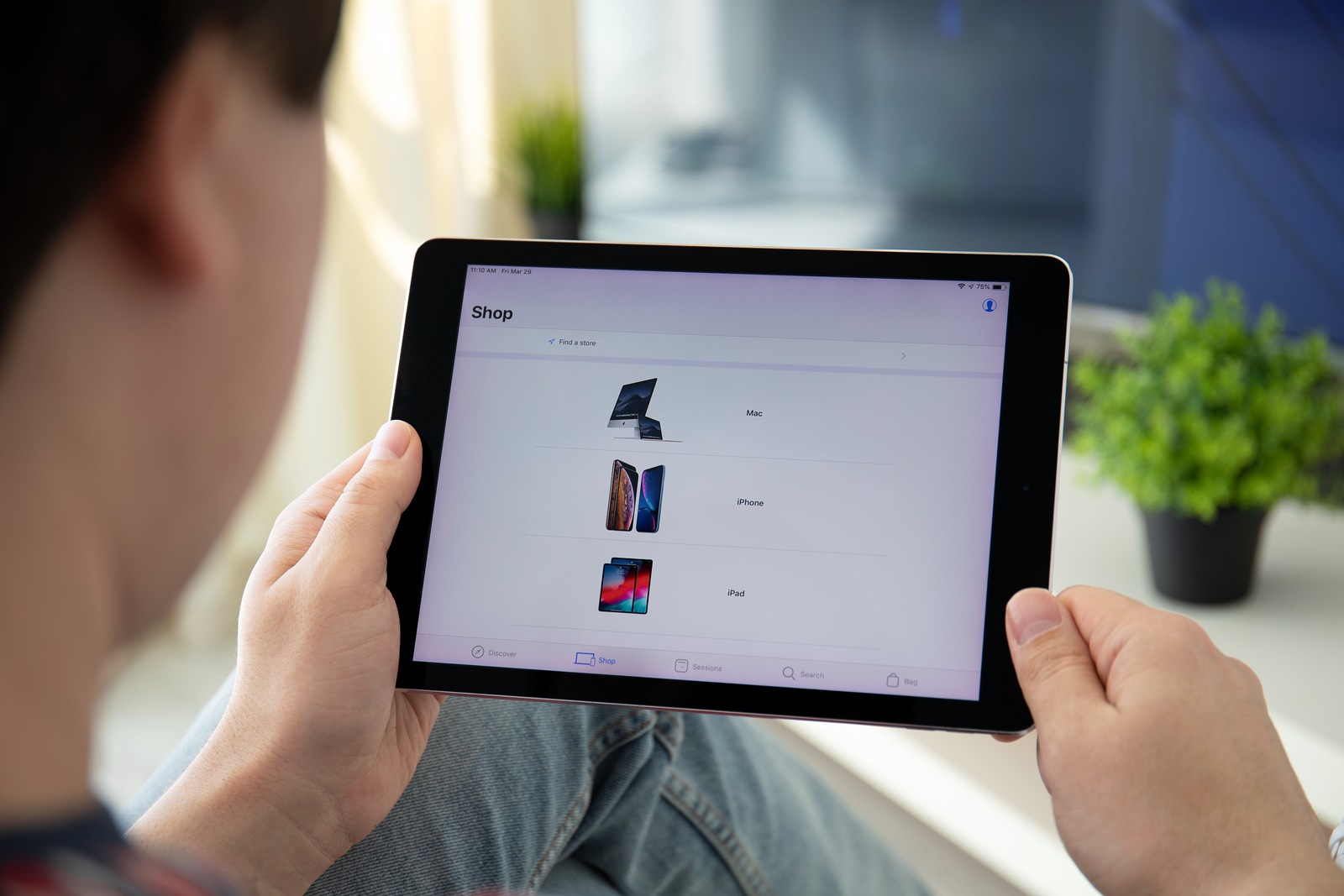Apple updated the AirPods Pro about a week ago. Now an update for the AirPods 2 has been released.
Apple has released a new update for the AirPods 2. The new firmware version is 2D15, which was already released for the AirPods Pro last week. Accordingly, 2D15 will replace the firmware 2A364 / 2C54 on the second generation of AirPods. It is not known what changes have been made. In the case of the AirPods Pro The whole thing is said to have had something to do with noise cancellation, although opinions on this vary widely. While some users claim to have noticed improvements, others have not noticed anything - a small percentage even believe that it has gotten worse. Since the AirPods 2 do not have noise cancellation, it remains unclear what the update could be for. It can therefore be assumed that the update focuses on performance and stability.
How to check the firmware version of your AirPods
If you want to know the current firmware version of your AirPods Pro / AirPods, all you have to do is connect the plugs to your iPhone and open the “Info” section under “General” in the iOS settings. Further down you will find a line with the title “AirPods / AirPods Pro by ..” - here you can find further data such as model and serial number, firmware version and more. The AirPods are usually updated automatically as soon as the AirPods are connected to a device and in use. However, this process can be delayed. In some cases, however, the update can also be forced immediately. To do this, connect the AirPods case to a power source, take out the AirPods and pair them with an iPhone or iPad. The update could then start immediately. However, there is no guarantee. Do you want new headphones? Then take a look at our Amazon Storefront over – there we have all the current AirPods as well as Beats Models summarized for you. (Photo by DedMityay / Bigstockphoto)