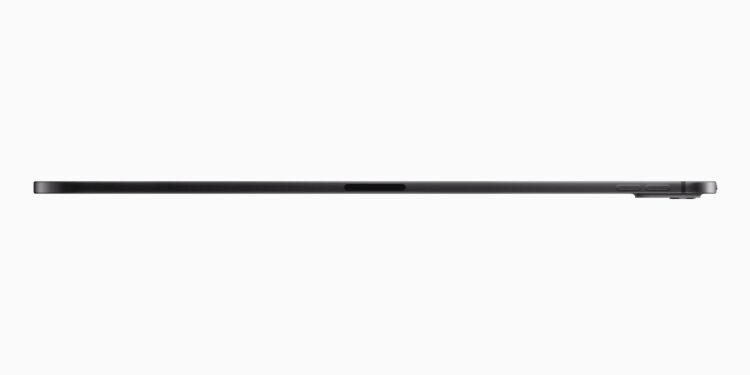The latest update of iPadOS 18 has caused unrest among owners of the iPad Pro with M4 chip. After the update was originally made available for all compatible iPads, Apple had to temporarily stop distribution for this specific model. Users reported serious problems that rendered their devices unusable.
With iPadOS 18, Apple has released another major operating system update that offers many new features and improvements. However, updates are not always error-free - especially with larger updates, such as the one on iPadOS 18, unexpected problems can arise. In the past, Apple has usually been able to fix such errors quickly, but this time it has hit the flagship model, the iPad Pro with M4 chip. But what exactly happened, and how should you react as a user?
iPadOS 18 and the problems with the M4 iPad Pro
On Monday, Apple released the new iPadOS 18, which brought with it a host of new features and improvements. But reports quickly circulated that users of the iPad Pro with M4 chip were experiencing serious problems after the update. Some Reddit users and beta testers reportedthat the update rendered their devices unusable. This is a massive problem, as the affected devices no longer function properly after the update and, in the worst case, are even completely "bricked" - i.e. unusable.
What does “bricking” mean?
"Bricking" is a condition in which a device no longer functions properly after a failed update or other technical problems. The name derives from the fact that the device is essentially just a "brick" - useless and non-functional. Affected users of the iPad Pro M4 reported that their devices were either completely frozen or caught in a boot loop after the update, making further use impossible.
Apple's reaction: update stop for the M4 iPad Pro
Just one day after the release of iPadOS 18, Apple stopped the update for the iPad Pro with M4 chip. This is a clear sign that Apple has recognized the problem and is working on a solution. It is still unclear how many users are actually affected. Apple has not yet publicly commented on the causes in detail. For other iPad models, such as the iPad Air and iPad Mini, the update will continue to be rolled out as planned, as these devices are not affected by the problem.
What can you do if you are affected?
If you are one of the users who have already updated their M4 iPad Pro to iPadOS 18 and are having problems, you should consider the following steps:
- Soft reset: Press and hold the power button and volume down button at the same time to restart the device. This may temporarily fix the problem in some cases.
- Contact Apple Support: If restarting doesn't help, you should contact Apple Support for further instructions.
What could be causing the problem?
So far, it is unclear what exactly is causing the "bricking" of the M4 iPad Pro. There are suspicions that a bug in the new operating system or an incompatibility with the hardware of the M4 chip could be the cause. However, Apple is working hard on a solution to resolve this problem as quickly as possible and to ensure the update process for M4 models.
Apple stops iPadOS 18 for M4 iPad Pro: What you should do now
The iPadOS 18 update has many exciting new features, but it has proven problematic for some users of the iPad Pro with M4 chip. Apple's quick reaction to stop the update for these models shows that the company is taking the problem seriously. It remains to be hoped that a solution will be available soon and that the M4 models will also be able to benefit from the advantages of the new operating system. Until then, you should wait with the update and contact support if you are affected. Stay up to date so you don't miss any important updates from Apple. (Image: Apple)
- iOS 18.1, macOS 15.1 & more: Apple distributes new betas
- iOS 18, visionOS 2 & more released: The most exciting features