Apple redesigned its online store last night. The design is based on iOS and includes tiles, a curated selection, information areas and more.
The most noticeable change is the new “Store” tab, which appears next to the Mac, iPad, iPhone, Watch, TV, Music and Support categories in the navigation bar of apple.de Previously, Apple's website had a "Store" tab that directed users to the online Apple Store. However, this mechanism has been replaced by "Buy" links that are present in every category.
The store. The best way to buy your favorite products.
At the top are links to contact a retail specialist and find a nearby store. Below the welcome text is a row listing Apple's main products. Clicking on a product, such as Mac, leads to a page of searchable devices, neatly arranged in a series of cards that can be navigated by scrolling horizontally. Each card links to configuration and purchasing options for specific models, while other rows on the page lead to shopping guides, accessories, trade-in options and discounts, setup and support, and informative user manuals. These sections can be quickly accessed via a scrolling navigation bar at the top of the page. Back on the main page, there's the "Just Launched. See What's New" section, which highlights new products, current deals, vendor discounts, and more.
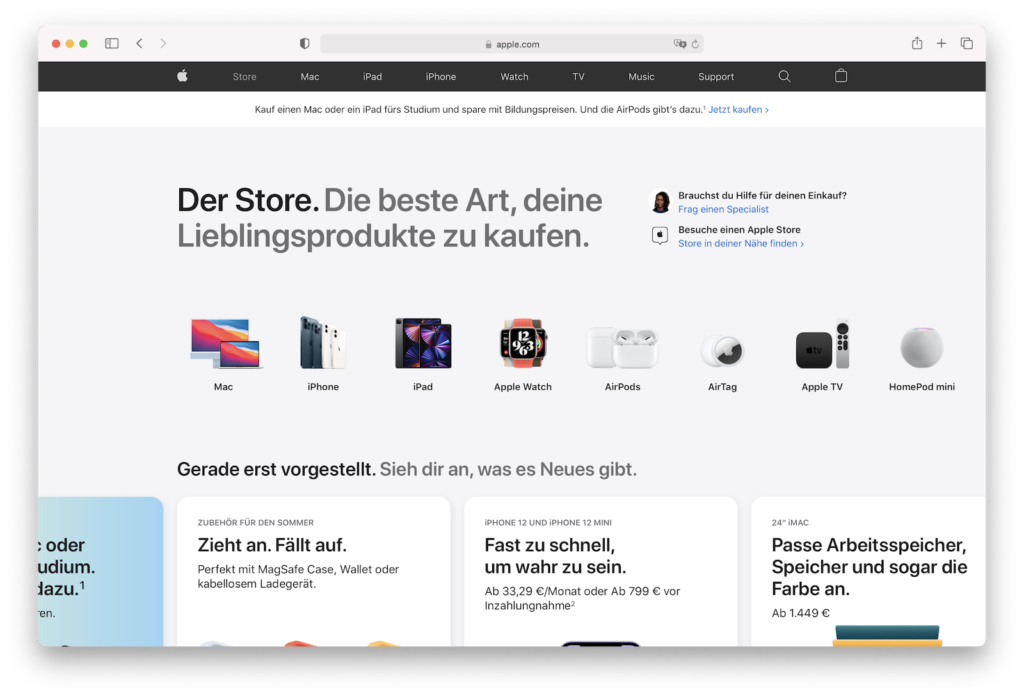
Apple Online Store regularly receives new curated content
Below that is a help section where users can request a specialist to shop, get help with their device, or schedule a Genius Support appointment. Apple promotes the "Apple difference" in a series of cards that advertise services such as free delivery or courier service, in-store pickup, device exchange, Apple Card, Mac and Apple Watch personalization, and emoji engraving. It seems that Apple will regularly add new curated content to the store page. Right now, a series of "extracurricular accessories" shows products that are "perfect for students" while another series focuses on the AirTag and similar accessories. Thanks to this revamp, the new Apple online store on the web now feels more like iOS or iPadOS. The gesture-focused interface combined with tiles makes the whole thing much more intuitive. (Photo by Unsplash / Hugo Agut tuga)





