As expected, Apple released the third beta of iOS 14, iPadOS 14, tvOS 14, watchOS 7 and macOS 11 Big Sur yesterday evening. Below we have summarized all the new features in iOS 14 (Beta 3).
Some minor changes and improvements have already been made in the second beta of iOS 14. Now Apple has also made some minor changes and improvements in the third preview made some optimizations, including design changes.
New Apple Music icon – Apple has updated the Music app icon. It appears in a striking red and white, making it stand out more.
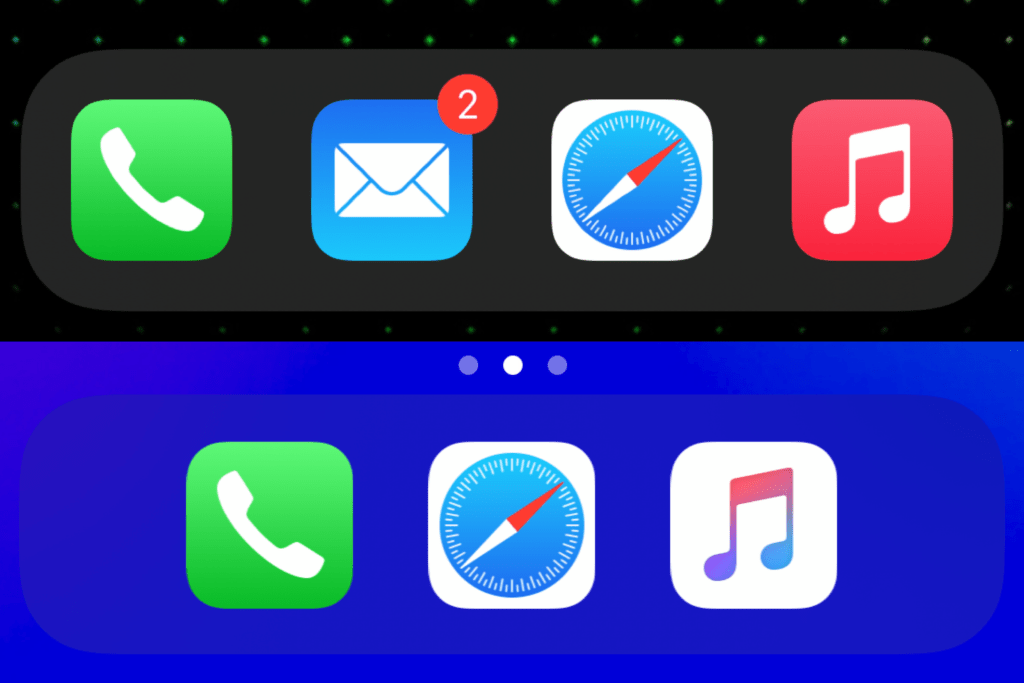
Home screen, screen time and more
music library – The Library section of the Music app has been redesigned in the third iOS 14 beta, removing some of the red text and adding icons next to the different sections – playlists, artists, albums, and songs – and making the buttons gray instead of red.
clock widget – The widgets section has also been improved. Users will now be able to add a clock widget that can display a single city or times from four different locations around the world.
home screen popup – As soon as the user wants to edit the home screen, a pop-up now appears informing them that entire pages can be hidden.
Screen Time Widget – The Screen Time widget has also been updated with the new version, showing details for the most important applications used during the day.
Snapchat Story, Memoji Masks and More
editing screenshots – As soon as a screenshot is deleted during editing, the interface changes slightly.
Snapchat story – Apple Music users can share songs in the Snapchat story under the third iOS 14 beta.
Memoji masks – There is now a new Memoji mask type that has a slightly different appearance.
3D Touch – 3D Touch has been temporarily disabled on 3D Touch-enabled devices in the new beta version. Long presses, however, still work.
Should further innovations emerge, we will of course inform you report. (Photo by Denys Prykhodov / Bigstockphoto)
- Public Beta: How to test iOS 14
- All new features in the second iOS 14 beta
- iOS 14 Beta 3: iPhone 12 with 5.4″ discovered?





