The AirPods Max have been available in stores for almost two weeks. Now there are reports that the noise cancellation does not work properly in some cases.
Like the Pro version, the AirPods Max have an ANC feature. This includes active noise cancellation and transparency mode. Users can switch between the two modes at the touch of a button. However, there are reports that this does not always work. This means that in some cases only one earpiece switches. However, the error does not always occur for everyone. The bug therefore seems to be only sporadic in nature - but still annoying. It can be assumed that Apple will fix the problem in a future firmware update. However, those affected can remedy the problem in the meantime by resetting the over-ear headphones.
How to reset AirPods Max
Before you start the process, please make sure that the headphones are charged. Then press and hold the Digital Crown and the noise cancellation button at the same time. Wait until the LED status light at the bottom of the right earcup starts flashing yellow and then white. Apple specifies a duration of 15 seconds.
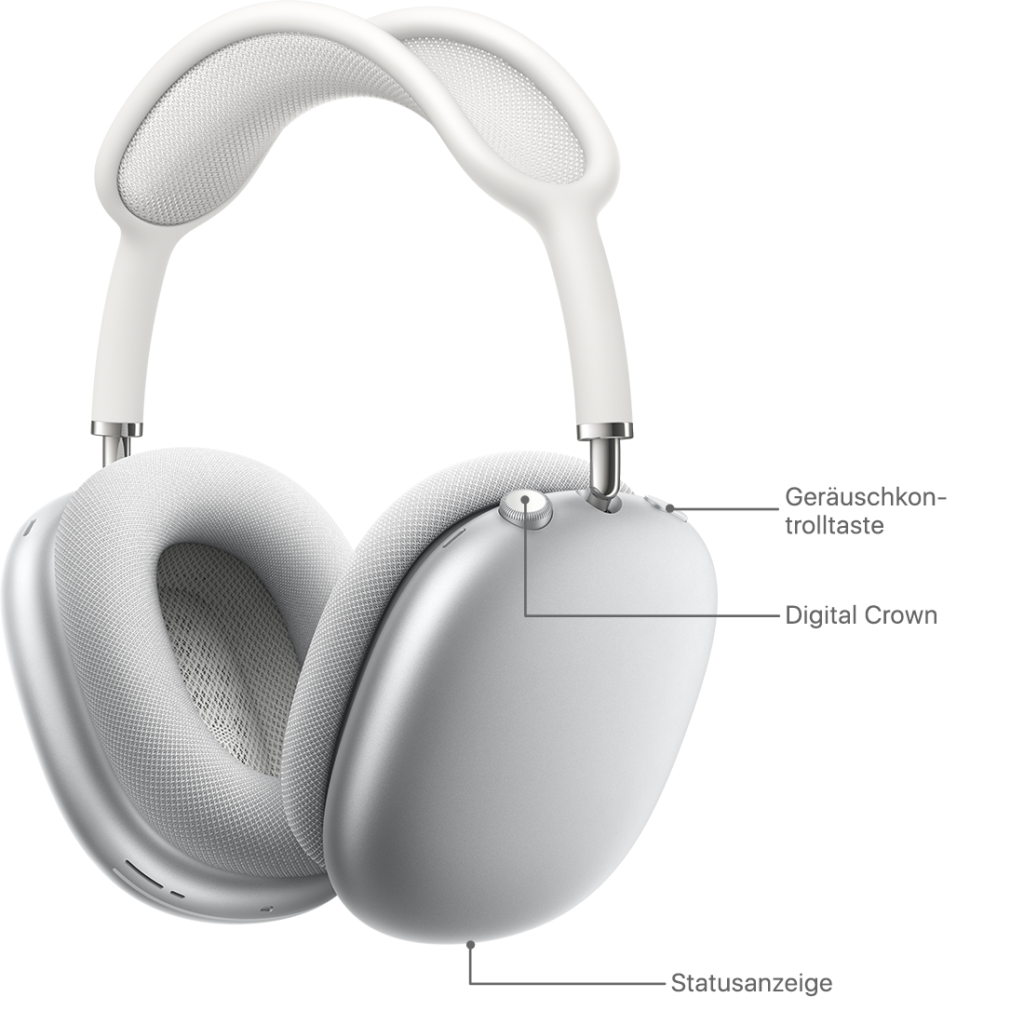
Once you complete this process, you can pair the AirPods Max again. In most cases, this will resolve the issue. If this does not work, please repeat the steps. However, if the issue occurs frequently, calling Apple may be a good idea. Support certainly won't do any harm. (Image: Apple)





