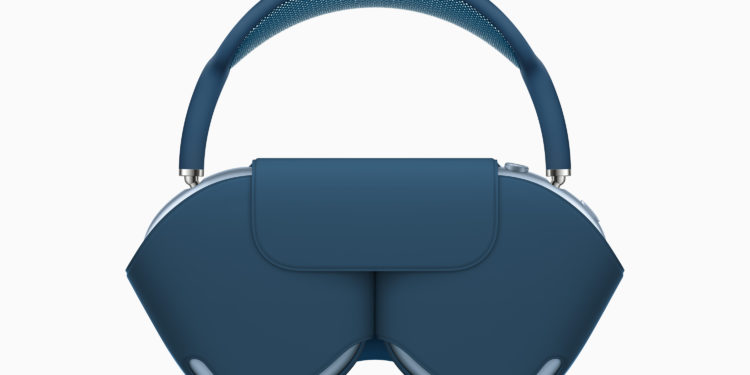Apple introduced the AirPods Max and put them on shelves in December. Since then, reports of various problems have been documented.
Some AirPods Max owners complain about high battery consumption. According to them, the over-ear headphones are said to discharge quickly when inactive. There are even reports that the headphones lose a full charge overnight. The reason for the problem does not seem to be known at present. The AirPods Max do not have a power button but have been equipped with an "ultra-low" power saving mode that is activated immediately as soon as the headphones are placed in the supplied case. However, there are users who have also noticed high battery consumption here. There are cases where the headphones lost 99 percent of their battery charge overnight.
AirPods Max: How to stop high battery consumption
The blog AppleTips believes that the connection to non-Apple devices and multiple iDevices is the cause of the problem. Those affected have already been able to temporarily fix the bug by resetting to factory settings. Before you start the process, please make sure that the headphones are charged. Then press and hold the Digital Crown and the noise cancellation button at the same time. Wait until the LED status light at the bottom of the right earcup starts flashing yellow and then white. Apple specifies a duration of 15 seconds. Once you go through this process, you can pair the AirPods Max again. In most cases, this has solved the problem. Due to the fact that numerous complaints have been documented in various forums, it can be assumed that Apple will fix the problem with a software update. When the update will be released, however, remains questionable. (Image: Apple)