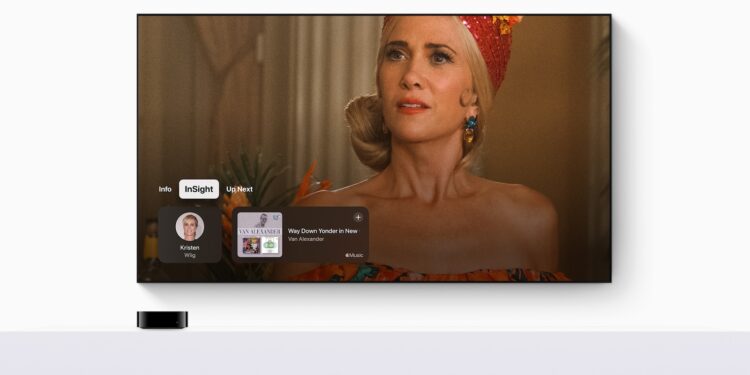Fall is an exciting time for Apple enthusiasts because it's the season when new software updates are released. In addition to iOS 18 and macOS Sequoia, Apple will also unveil an updated version of tvOS. Although Apple TV software updates are often overshadowed by larger updates, tvOS 18 brings some notable new features that will improve your TV viewing experience.
Apple TV may often take a back seat to Apple's larger products, but it plays a crucial role in Apple's vision of a connected and user-friendly smart home. With tvOS 18, Apple is releasing a number of features specifically aimed at improving your viewing experience and giving you more control over what you see and hear. Whether you're a binge-watcher who wants deeper insights into your favorite shows, or just want better sound quality during loud action scenes, tvOS 18 has something for everyone.
InSight: More information in real time
One of the most exciting new features in tvOS 18 is the InSight feature. Similar to Amazon X-ray, InSight gives you detailed information about the actors, characters and music in real time while you watch content on Apple TV+. Imagine watching a movie and wondering who that famous actor is - with one click you get all the information right on the screen. Even better: If you use your iPhone as a remote control, you can conveniently access the InSight details on your phone. This feature currently only works with Apple TV+ content, but offers a huge enrichment for anyone who wants to delve deeper into their favorite films and series.
Enhanced Dialogue and Subtitles: Better Comprehensibility
The “Enhance Dialogue” feature is not new, but has been significantly optimized in tvOS 18 through the use of machine learning and advanced audio enhancements. Especially with loud music or action scenes, the improved speech intelligibility ensures that you don't miss a word. In addition, the subtitles have also been made more intelligent: They appear automatically when the sound is muted or help you find the connection when you rewind a scene. These improvements work seamlessly with HDMI speakers, AirPods and other Bluetooth audio devices.
FaceTime Updates: Real-time captions and SharePlay
tvOS 18 also brings useful updates to FaceTime. When you use FaceTime on Apple TV with an iPhone or iPad as the camera, you can now view live captions in real time—a feature that's especially useful when your surroundings are noisy or when someone on the call is having trouble hearing you. This feature is currently available in English in the US and Canada. There's also a new SharePlay option that lets you and your friends add songs to a party playlist by scanning a QR code—ideal for those nights together.
New Screensavers: Personalized and Cinematic Experiences
Apple has also worked on the aesthetics of your Apple TV and introduced new screen saver options. Starting with tvOS 18, you can choose from a variety of screen savers, including portraits that show your own portrait pictures, as well as cinematic scenes from popular TV series and films. A special highlight for all Peanuts fans: Snoopy is now also available as a screen saver.
Projector support: Perfect movies in 21:9 format
If you own a projector, you'll be happy about the new projector support in tvOS 18. The update now supports the 21:9 aspect ratio used by most projectors. This lets you enjoy movies and series in cinema format without distorted images or black bars. This makes tvOS 18 the ideal choice for your home theater setup.
tvOS 18: Small changes, big impact
tvOS 18 may seem like an inconspicuous update at first glance, but it brings with it some significant improvements that will noticeably improve your Apple TV experience. Whether it's the new features like InSight that give you deeper insights into your favorite shows, or the audio and subtitle improvements that make sure you understand every word, tvOS 18 is designed to optimize your viewing experience. So when you update your Apple TV this fall, you can look forward to an even better entertainment experience. Looking for new accessories? Then take a look in our Amazon Storefront - there you will find numerous products from leading providers, also for HomeKit and Co.! (Image: Apple)