With the new iOS 18, Apple has significantly improved its Wallet app and now offers a variety of new features and optimizations. These include not only changes for Apple Pay and Apple Cash but also for event tickets and many other areas. Below you will find out what exciting new features the Wallet app on iOS 18 has in store for you and how they will improve your user experience.
Apple's Wallet app has been a useful tool for iPhone users to manage their payments and various cards since its launch. With each new iOS version, Apple releases significant updates and improvements, and iOS 18 is no exception. The changes are varied and aim to further increase usability and functionality. From redesigned event tickets to expanded Apple Pay features, there are many reasons to look forward to the update.
Newly designed event tickets
One of the most noticeable changes in the iOS 18 Wallet app is the completely new design of event tickets. These are now not only more aesthetically pleasing but also more functional. The tickets now include a map of the venue, local weather forecasts and even recommended Apple Music playlists for concerts. This way you are well prepared and have all the relevant information at a glance.

Event tickets as live activities
With the new Live Activities feature, you can view your event tickets directly on the lock screen and in the Dynamic Island when you are near the event location. This feature is also available on Apple Watch with watchOS 11. This way, you can always see where your seat is and not miss any important information.
Tap to Cash
Another exciting feature is Tap to Cash. This feature now lets you send and receive Apple Cash by simply holding two iPhones together. This feature is currently available in the US and makes transferring money even easier and more intuitive.
Tap to add new cards to the Wallet app
The new Tap to Provision feature lets you add eligible credit or debit cards to the Wallet app by simply tapping the back of your iPhone (this feature will only be available in select countries), making it even easier and faster to add new cards.
Apple Pay on any desktop browser
iOS 18 allows you to use Apple Pay in various desktop web browsers such as Chrome, Edge and Firefox, including on Windows PCs. When you make a purchase, a code appears on the screen that you can scan with your iPhone's camera app to complete the purchase. This extension makes Apple Pay even more versatile and easier to use.
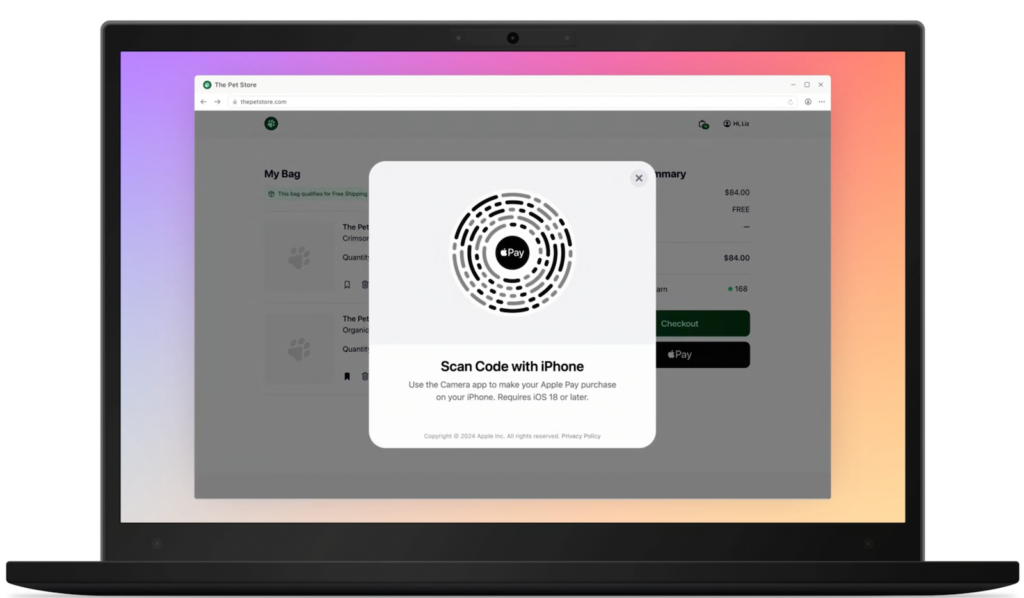
Apple Pay adds credit card rewards
Starting with iOS 18, you can use Apple Pay to redeem rewards and take advantage of installment loan offers from eligible credit and debit cards. These features will initially be available in the US, Australia, Spain, the UK, and more. In the US, you can also apply for a loan through Affirm when you pay with Apple Pay.
Apple Card data in other budget apps
Apple has opened its FinanceKit API to all developers so that any finance or budgeting app, with your permission, can view Apple Card, Apple Card Savings, and Apple Cash balances and transaction details. This feature was previously limited to select apps and is now more widely available.
How iOS 18 makes your Wallet app even better
With iOS 18, Apple has significantly expanded the Wallet app and offers you a variety of new features and improvements. From the redesign of event tickets to the integration of Apple Pay in various browsers to new ways to manage your payments - the new features make the Wallet app even more useful and user-friendly. Update to iOS 18 and discover the many new options available to you. Are you looking for new accessories? Then take a look in our Amazon Storefront - there you will find numerous products from leading providers, also for HomeKit and Co.! (Photo by Unsplash / Heath Vester)
- iOS 18: All new features for the Reminders app at a glance
- Apple Maps in iOS 18: All new features at a glance
- Apple Music: These new features await you with iOS 18
- Apple Intelligence sets new standards in data protection
- iOS 18: These are the new features in Apple Notes
- iOS 18: All new features of the Messages app at a glance





