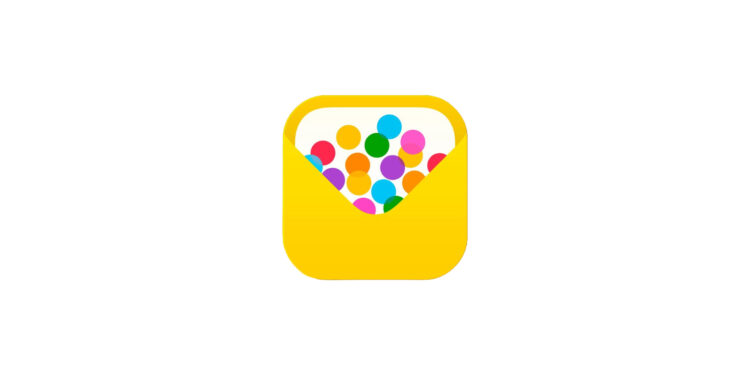With the new Apple Invitations app, Apple is bringing a practical solution for organizing events. The app was only recently released and offers a variety of functions for efficiently creating invitations, managing guests and customizing notifications. Many features are obvious at first glance, but some useful functions can easily be overlooked. Here are five functions that you may not have discovered yet.
Planning events can be time-consuming, especially when it comes to organizing regularly recurring events or managing many guests. Apple Invitations offers a modern solution that integrates seamlessly into the Apple ecosystem. In addition to the classic functions for sending and managing invitations, the app comes with a range of options that can be customized. From data protection to guest rights to drafts for future events - the possibilities are varied. A look at the lesser-known features shows how much well-thought-out functionality is included in this new app.
Quickly recreate event invitations
If you often organize similar events, such as a weekly meeting or a monthly book club, you don't have to create a new invitation from scratch each time. The app makes it easy to duplicate existing events. To do this, open the event you want to copy, tap the three dots in the top right corner and select "Duplicate". The original guest list will not be copied, but the rest of the invitation's contents will remain. This saves you time and allows you to quickly create a new invitation without having to re-enter everything.
Individual customization of notifications
Apple offers various options for managing notifications. If you activate push notifications, you can specify exactly which type of notifications should appear. Under the profile picture in the app, there is a separate section for push notifications, where you can choose between five categories:
- events you host
- events you have been invited to
- recommendations
- New features and tips
- Offers
If you don't want to use push notifications, you can enable email notifications instead. This feature is especially useful for those who prefer to manage their invitations in their email inbox rather than as a pop-up on their iPhone.
Advanced privacy features for more control
Apple has traditionally placed a high priority on privacy, and this is reflected in the Invitations app. Hosts can adjust various settings to keep their events secure and private. The most important privacy options include:
- RSVP approval: Guests will not appear on the guest list until you confirm their attendance.
- Hidden details: The venue, background image, or list of invitees remain hidden until a guest confirms their attendance.
- Individual invitation links: You can generate one-time invitations for individual guests or create a general link that everyone can use.
Another security feature is that personal contact details are not visible to other guests. Each participant can decide for themselves which name and profile picture will be displayed in the invitation.
Manage special rights for guests
When planning an event, guests sometimes want to be able to invite other people - for example, at open events or larger celebrations. This function is deactivated by default, but the app allows for targeted customization. Hosts can either give all participants the opportunity to invite additional guests or enable them individually. This works via the guest list by tapping the three dots next to the respective name and selecting "Invite others". This is particularly useful for events where not all guests should bring other people but certain people are given this permission.
Save drafts and send them later
The Apple Invitations app is not just for short-term planning. If you want to create your invitations in advance, you can save them as drafts and send them later. The app allows you to save as many invitations as you want as drafts. As soon as you are ready to send them, you can edit the saved invitation and send it. Alternatively, you can complete an invitation and schedule it to be sent at a later date. The app uses the planning functions of Apple Messages or Mail for this. This is particularly useful for larger events or occasions that are planned well in advance.
Apple Invitations offers more than meets the eye
The new Apple Invitations app is more than just a simple service for sending invitations. It offers many well-thought-out features that make planning and managing events easier. In particular, the ability to duplicate past events, the detailed data protection options and the flexible notification functions make the app a useful addition for anyone who regularly sends invitations. Although there is still room for improvement - such as integration with Apple Wallet for easy cost sharing - Apple already provides a powerful solution for digital invitations with the first version. Anyone who organizes events should definitely try out the app. (Image: Apple)
- Apple Invitations: Perfect integration into the iPhone ecosystem
- Apple Invitations: How the new event app works
- Encrypt iCloud backups: How to do it step by step