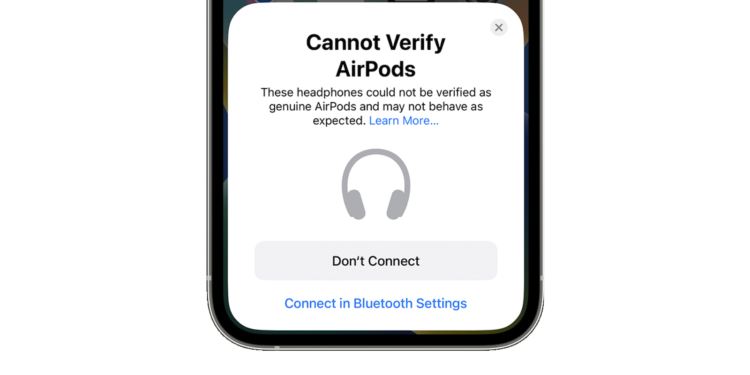Starting with iOS 16, the message "AirPods cannot be verified" will appear on the iPhone if you try to connect fake AirPods to the device. Apple has now commented on the new feature.
The support document points out pointed outthat unverified AirPods can connect to an iPhone but may not perform as expected. The document states:
iOS 16: Users can also use fake AirPods
You can choose not to connect your unverified AirPods or connect them in Bluetooth settings. If you connect your unverified AirPods, they may not work as expected.
Apple's warning includes a prominent "Don't connect" button, with users optionally able to tap the smaller "Connect in Bluetooth settings" link to continue connecting with the unverified AirPods.
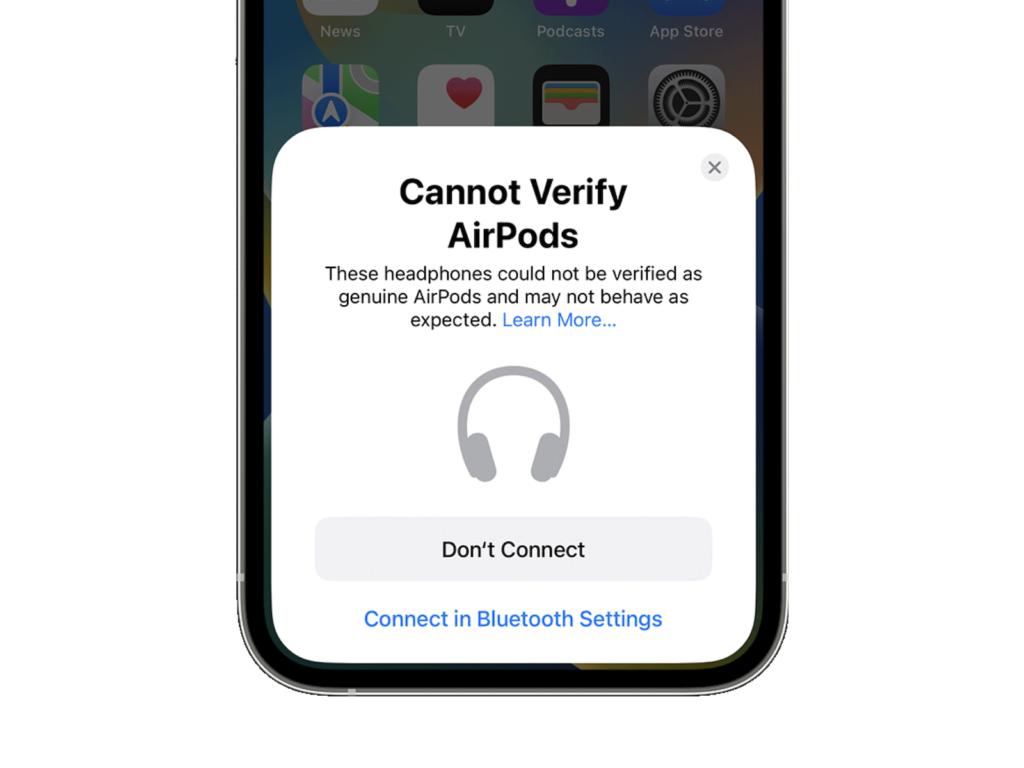
Twitter user “Tommy Boi” posted a video a few days ago divided, in which he sees the warning in action after connecting fake AirPods to his iPhone. (Image: Apple)