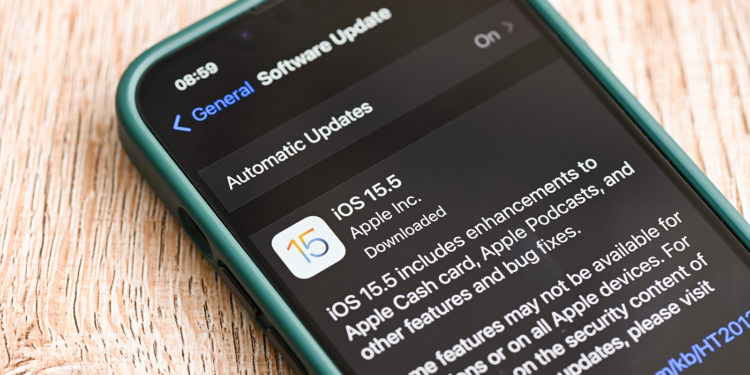Apple has now begun rolling out a redesigned Subscriptions interface on the iPhone and iPad.
The new design not only complies with the latest interface guidelines for iOS but also makes it easier to understand which subscriptions are currently active and inactive. If you are not familiar with the "Subscriptions" section, you can access it under Settings -> Your Apple ID -> Subscriptions. There you can find and manage all the subscriptions you have for third-party apps and Apple services. If you tap on one of the subscriptions, you can see when it is renewed or expires.
Subscriptions: New interface requires iOS 15.5 or higher
Apple also provides shortcuts to quickly renew an expired subscription, cancel an ongoing subscription, or even change the subscription plan without having to open the app. The menu also includes options to share subscriptions with family and enable renewal receipts. As MacRumors reported, the revised interface of the entire "Subscriptions" area is only available for devices with iOS 15.5 or higher - iOS 15.4 remains with the old interface. On the Mac, there is also a menu for subscriptions that is available in the App Store. But this has not yet been updated. (Photo by Engdao / Bigstockphoto)