In iOS 15, the Photos app received a significant update that includes a more comprehensive Info section to display information about a photo in your library, such as the camera, lens and shutter speed used, the file size of the image, and where the image came from if it was saved from another app.
Apple has redesigned the Photos app in iOS 15 and, as mentioned above, added many useful functions Another notable new feature is that you can also edit the date and time a photo was taken. I'll show you how to do this below.
How to adjust the date and time of photos in iOS 15
- Launch the Photos app and tap a photo to select it.
- Tap the info button (the circled “i” icon) below the image.
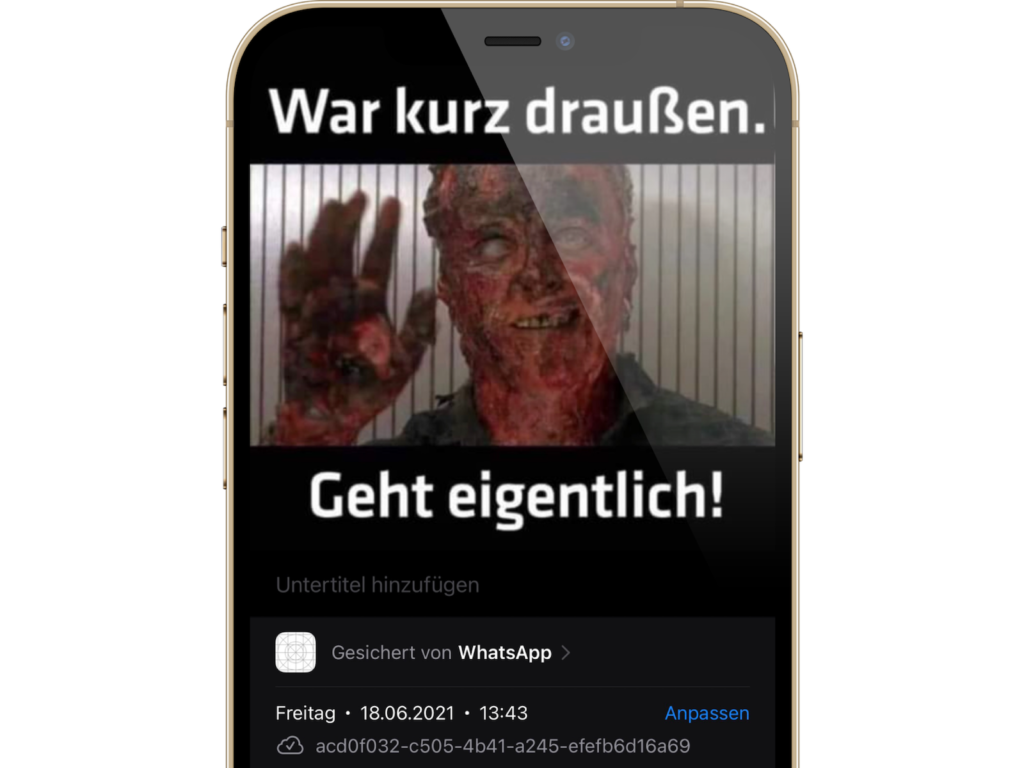
- Tap Customize next to the date and time.

- Use the calendar and time wheel to select a new date and time. To save the change, just tap Done.
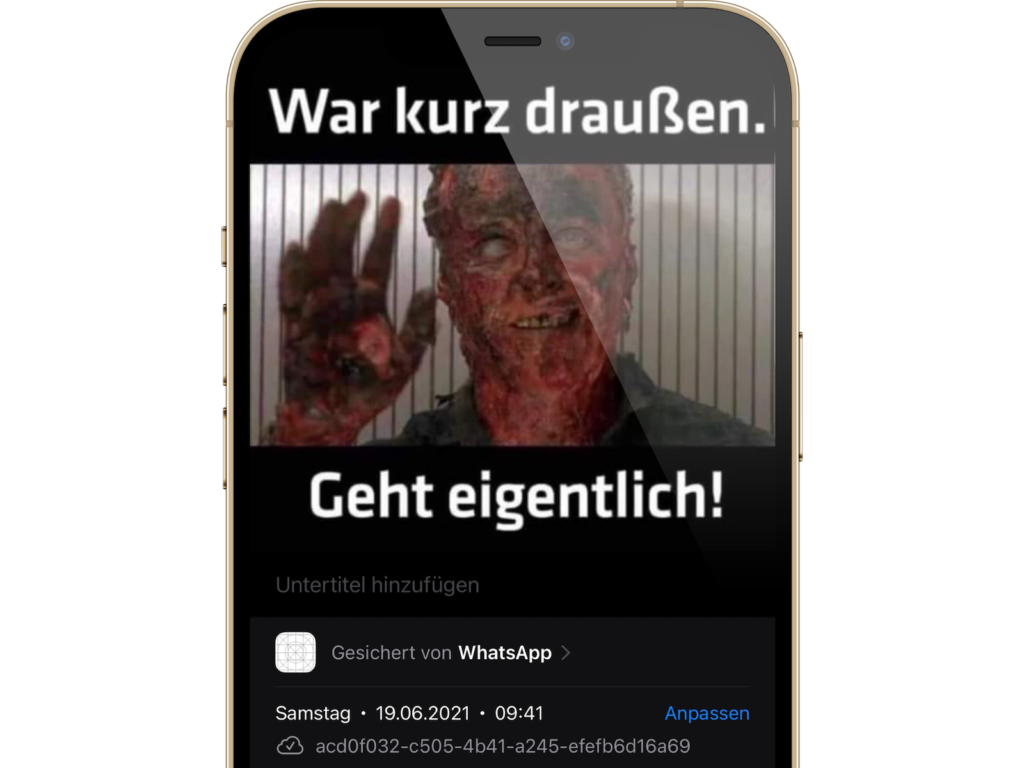
Elsewhere in Photos, iOS 15 offers a notable update to Photo Memories, which now feature a new design, integration with Apple Music, a more interactive interface, and smarter reminder types, such as improved Pet Memories, including the ability to recognize individual dogs and cats. (Photo by Leszek Kobusinski / Bigstockphoto)





