In iOS 15 and iPadOS 15, Apple has made improvements in the area of accessibility. One of the new features is called "background noises". Among other things, they are intended to help users stay focused. Below we show you how to use background noises in iOS 15 and iPadOS 15.
The background sounds offered include balanced, light and dark sounds, as well as natural sounds such as ocean, rain and river. All sounds can be set to play in the background to mask unwanted environmental or outside noise. So describes Apple the whole thing:
Plays background sounds to mask unwanted noises. These background sounds can minimize distractions and help you concentrate, calm down, or rest.
The sounds can be customized and, if desired, played during media playback.
iOS 15 & iPadOS 15: How to enable background noise
So if you want to use background sounds on your iPhone or iPad, please make sure you are running at least iOS 15 or iPadOS 15 or later. Then open the Settings app and navigate to the Accessibility section.
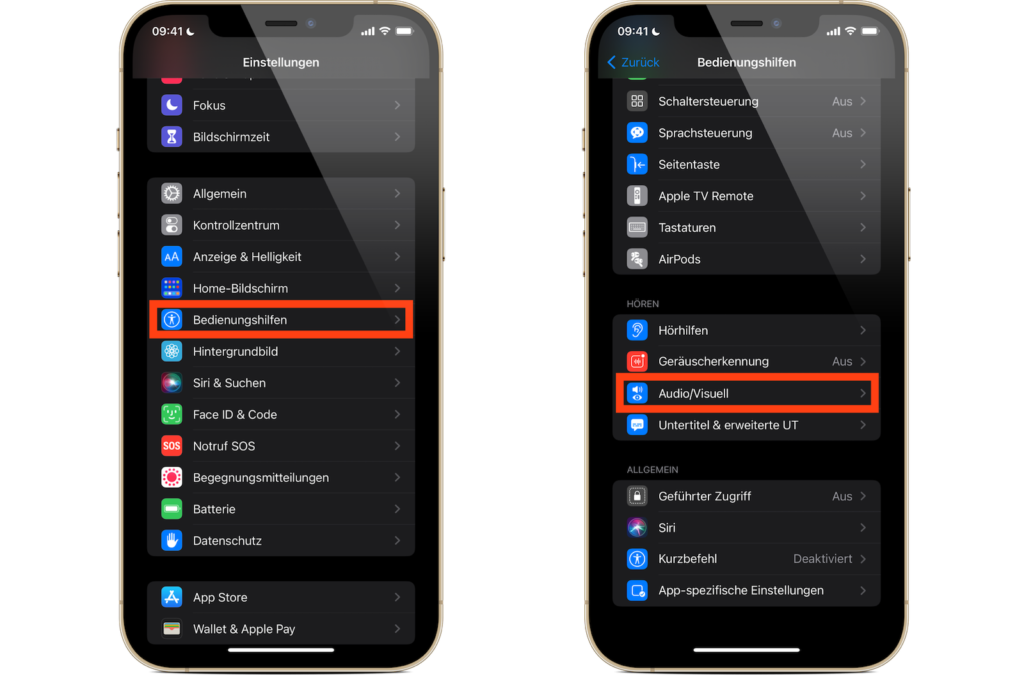
Now tap “Audio/Visual” in the “Hearing” section and open “Background Sounds”. Here you can activate the feature and choose a sound of your choice.
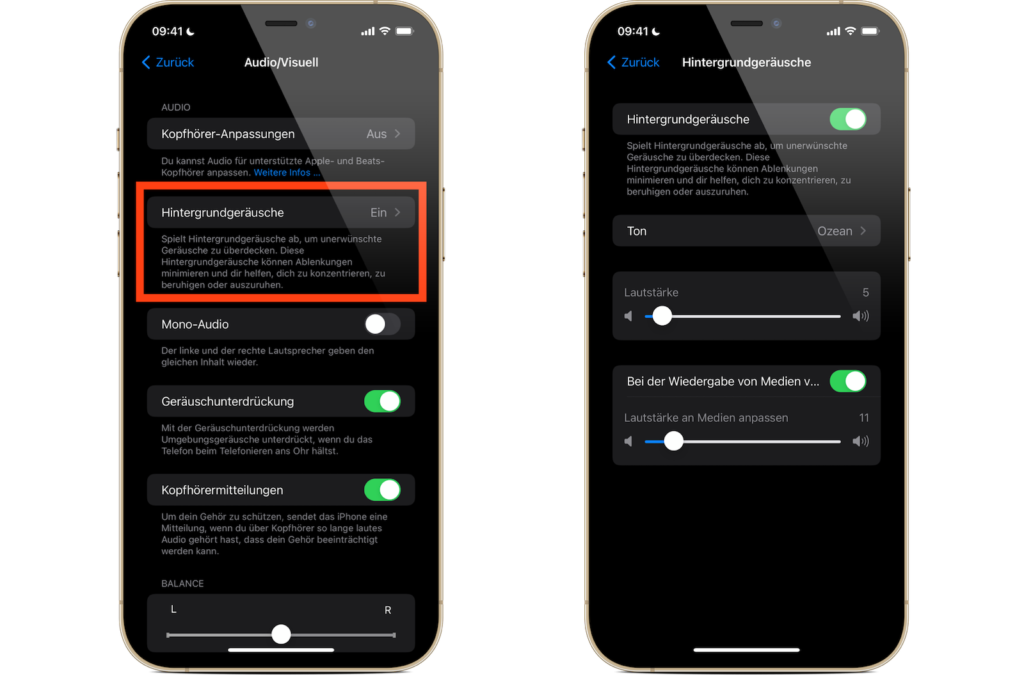
Please note: Your device will need to download each sound effect when you play it for the first time, so please make sure you have an active internet connection. Once the download is complete, you will be able to play the background sounds offline.

By the way, once you have activated the feature, you can add the “Hearing” element to the Control Center (Settings app -> Control Center) to open the area more quickly from now on. (Photo by Unsplash / TheRegisti)





