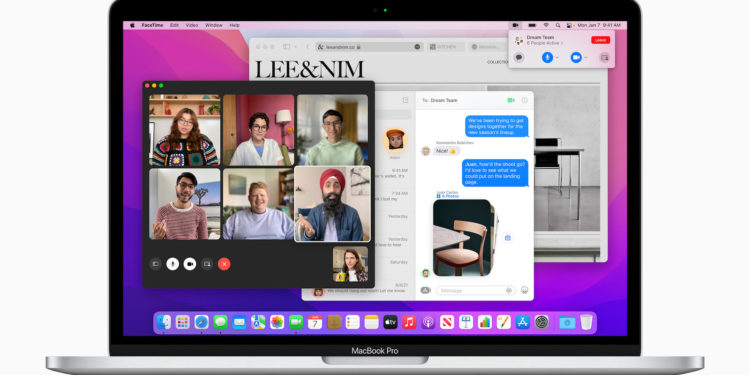Apple introduced the successor to macOS Big Sur during its annual WWDC keynote.
One of the most striking features introduced with macOS Monterey appear, is Universal Control. Using the keyboard and mouse or trackpad on a Mac, users can control iPads or other Macs that are nearby. Using a keyboard and mouse, users can switch between controlling any device. But movement between all devices is also possible, with drag and drop working across all devices.
Shortcuts for Mac
The new macOS Monterey also brings shortcuts from iOS to the Mac. The automation tool is a simpler system than the well-known Automator or AppleScript, both of which are still supported.
This year we're bringing Shortcuts to Mac. After all, the Mac is where we turn to for much of our creative work. And now you can automate the everyday things to achieve peak productivity. With the Shortcuts Editor, users can easily chain together a series of actions to design shortcuts for their specific workflows. We're integrating Shortcuts throughout macOS so users can perform them regardless of the app they have open.
safari
Safari on macOS Monterey includes privacy and performance features, most notably in its new system for displaying and using tabs.
We designed Safari from the start to provide the best browsing experience on the Mac and it continues to blow the competition out of the water. Our users are doing more in the browser than ever before, work, school, shopping, entertainment and that often leaves them with a ton of tabs, windows and other distractions. We think using the browser should feel natural and uncluttered, so we redesigned the browsing experience and stripped the toolbar down to its essential elements. Tabs are more compact, modern, lighter and there's a whole new way to use tabs, with tab groups that allow users to easily save and manage their tabs without cluttering their tab bar.
data protection and iOS compatibility
The other major updates also focus on adding new features to iMessage as well as improving support for Apple Silicon Macs. It also brings the Mac up to date with features important to the new iOS 15. This includes SharePlay. During a FaceTime call with friends and colleagues, users can share movies, music, and more. With the ability to share this information with those users want to collaborate with, Apple has also expanded macOS's existing privacy protections. Just like iOS 15 and iPadOS 15, Apple Mail will block the ability for email providers to detect when users read their emails.
macOS Monterey: Focus
The Focus function has also been adopted from the new iOS 15. A user can set a Focus mode on all of their devices that filters out unrelated notifications - and can automatically respond to other users. By default, Apple includes various specific Focus modes, such as Work. But users can add and customize their own. Users who currently pay for iCloud services will automatically be upgraded to iCloud+, which offers new data protection features for the Mac, including a VPN. The first developer beta of macOS Monterey is available now. Public betas will follow in July.
Compatible Macs for macOS Monterey
The new macOS Monterey is supported by the following Mac models:
- iMac: Late 2015 or later
- iMac Pro
- MacBook Air: Early 2015 and later
- MacBook Pro: Early 2015 and later
- Mac Pro: end of 2013
- Mac mini: late 2014 and later
- MacBook: Early 2016 and later
The update will be available to all Mac users for free download in the fall. (Image: Apple)