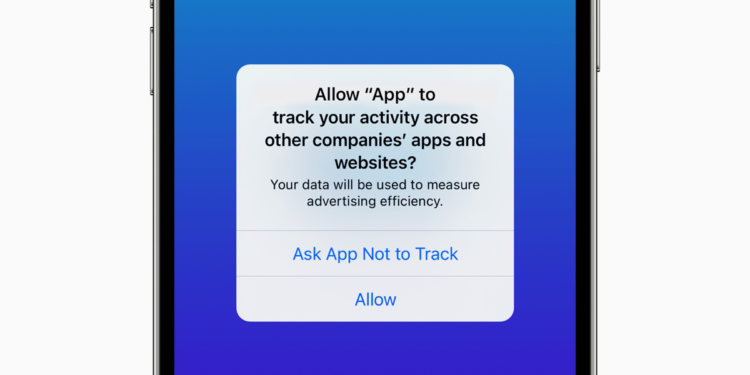Apple now seems to have successfully found a solution behind the scenes to an issue that prevented the App Tracking Transparency feature from being activated in some cases. This issue was originally supposed to be fixed in iOS 14.5.1.
A growing number of users are reporting that the “Allow apps to request tracking” option in System Preferences is finally available and can be turned on or off. When enabled, users can decide whether to allow or deny an app access to their Identifier for Advertisers (IDFA). Shortly after the release of iOS 14.5 in April, some users noticed that the “Allow apps to request tracking” feature was not available. Instead of a working button, the option deactivated and the menu selection grayed outApple announced that it had fixed the issue with an iOS update on May 3rd fixed But the difficulties remained for some users.
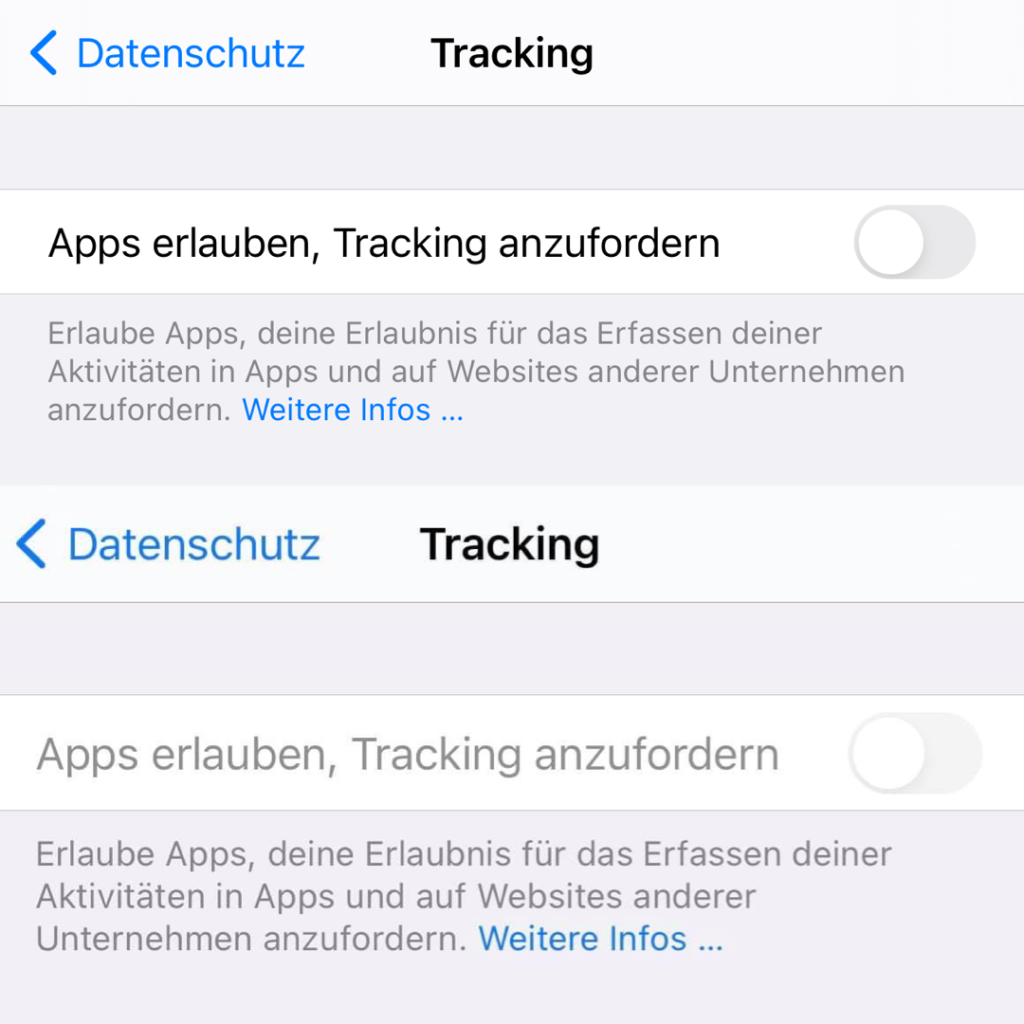
App Tracking Transparency Error: Cause remains unknown
Allow apps to request tracking is not a new feature in iOS, but when combined with App Tracking Transparency features, it plays a slightly different role in Apple's user privacy space. With the launch of iOS 14.5, disabling the feature prevents apps from tapping into a user's IDFA, effectively enforcing a blanket ban on all tracking requests. Enabling Allow apps to request tracking allows users to allow tracking on a per-app basis. When opening an app for the first time - with the Allow apps to request tracking switch enabled - users are faced with a pop-up notification asking for permission to track across other apps and websites. These notifications are required under the App Tracking Transparency guidelines. It's unclear what caused the issue, and Apple declined to clarify the matter in the iOS 14.5.1 release notes. (Image: Apple)