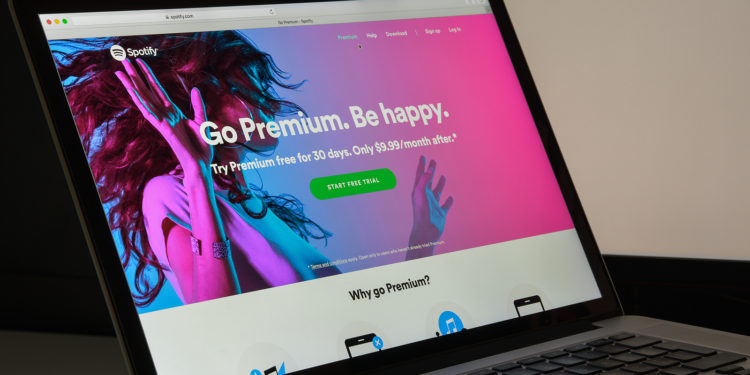After Spotify released an update for the iOS app, it is now overhauling the desktop, Mac and web apps.
In a blog post, Spotify explains that a "new, improved interface for the app on desktop and web" is on the way. In fact, the company wants to harmonize the apps and create a better user experience.
Since the desktop experience served as the original window to the world for Spotify, this was not a task we took lightly. We spent months testing and researching, talking to users and gathering feedback. Now, we're excited to deliver a new, clean design, more controls, and a great new foundation for our listeners to use Spotify across our desktop app and web player for years to come.
Spotify Mac and web apps: The user experience is significantly improved
With a brand new home screen, Spotify makes it easier to access the most important content in the library and simplifies the creation of playlists with built-in search. Another feature introduced in the desktop version is the ability to drag and drop tracks directly into the playlist.
- Search: This tab is now located on the left side of the navigation page.
- Listener Profile: Now includes top artists and tracks.
- Menu: Listeners can now start a radio session for any song or artist by simply clicking on the menu
- Playlists: It's easier to customize playlists, with the ability to enter descriptions, upload images, drag and drop tracks, use a new embedded search bar, edit the queue and view recently played tracks, and apply new sorting options via a new dropdown menu in the top right corner.
- Save bandwidth with Offline: Premium subscribers can download their favorite music and podcasts to play even when they're offline.
The redesigned user interface of the Spotify desktop and web apps makes it much easier to use the features - according to the company. Users can browser page from Spotify or the Mac app download here. (Photo by Casimiro / Bigstockphoto)