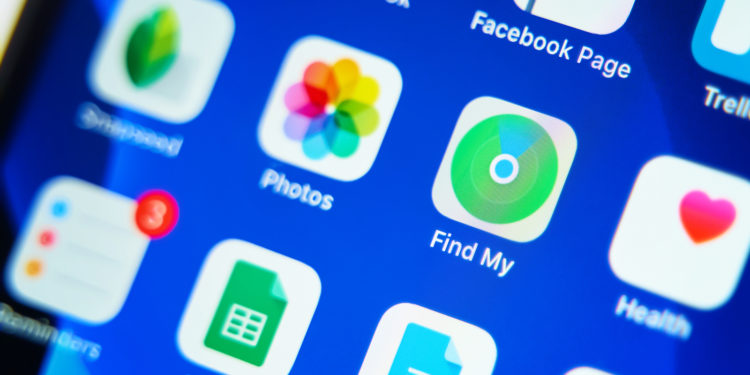Already in 2019, extensive details on how the AirTags work leakedA new area was also discovered in the "Find My" app. It is now freely accessible under iOS 14.3.
Apple's unpublished trackers have already been discovered several times in the iOS code. According to various leaks, users can manage AirTags via the "Find My" app. A new "Items" section is to appear for this purpose. The setup window can now be accessed (via MacRumors). The hidden area can be accessed via the link findmy://items in Safari. A pop-up with the command "Open" will then appear. The "Where is?" app will then open and display the new window. From here, users can add new objects or identify found objects. You can find out more about how the small trackers work in our large Summary Observers currently assume that Apple will introduce the AirTags in spring.

AirTags: Deep integration into iOS & Co. brings advantages
Since some implementations have already been made under iOS 14.3, the latest discovery is fueling the whole thing. In addition to AirTags, the app will also manage third-party tracking accessories in the future. Apple already announced this at WWDC 2020. This means that users of products such as Tile can also use them in conjunction with the Find My app. The Find My app will guide users to set up their tracking tags and then place them in bags, suitcases, keychains, and other objects. These can then be tracked via the Find My network. Users can play audible alerts and also link an AirTag to an Apple ID so that it will not work with another ID if a third party finds it. Due to the deep integration in iOS, iPadOS, and macOS, it can be assumed that the user experience with AirTags will be significantly better than with competing products such as Tile. On offer: MagSafe Duo charger 18 percent cheaper (Photo by Konstantin Savusia / Bigstockphoto)